As part of the ongoing evolution of the TE Web UI to reduce the need for TE customers to deploy the TE Windows GUI to large numbers of users, it is now possible to delegate approvals (and force delegations) via the TE Web GUI.
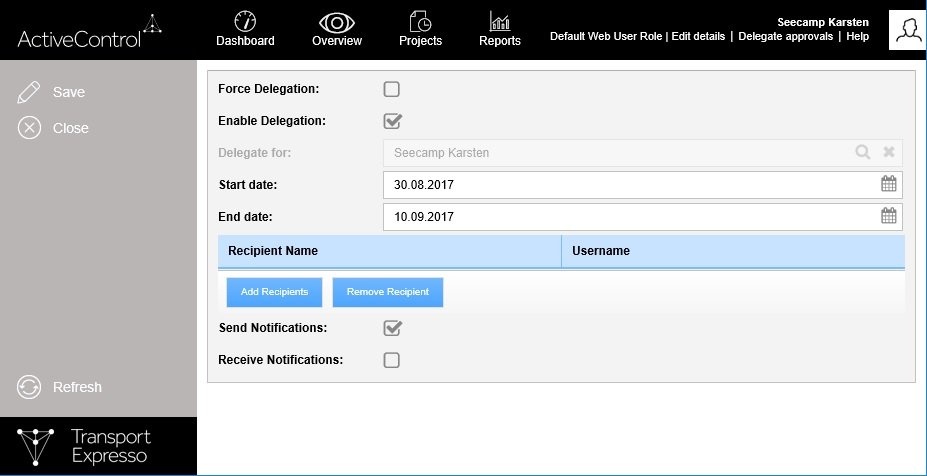
To define delegations for your own user ID:
Select the link ‘Delegate approvals’ in the top right menu bar.
Select button ‘Add Recipients’ and select the users you want to delegate your tasks to.
> To notify the users you defined for delegation set the flag Send notifications.
> The be informed even there is an active delegation select Receive Notifications.
Enter a valid time frame for the delegation.
Activate the settings with the flag Enable Delegation .
Force delegation can be used to maintain other users delegation.
To be able to force delegations you need the authorization object Y_TECONF with value FORCEDELEGATE.
This authorization is available in the following TE authrization roles
/BTI/TE:STD_TEAM_LEAD_AUTHS
/BTI/TE:STD_CHANGE_TEAM_AUTHS
/BTI/TE:STD_BASIS_AUTHS
/BTI/TE:STD_ADMIN_AUTHS



Post your comment on this topic.