To use Transport Expresso’s Test Impact Radar, you must upload your existing suite of test scripts into your Domain Controller. These can be in either Microsoft Word or Excel format.
This is done using transaction /n/BTI/TE_TSCRT_IMPORT
| Field | Description |
| Local source directory | Specify the local directory in which the test scripts are stored. These should have been exported out of the test script repository (e.g. HP QC) via the bulk export function. Effectively you’ll end up with N number of Excel/Word files within this local directory. |
| Filename filter | Specify the filename filter to restrict which files in the local source directory are selected (e.g. *.xls or *.xlsx). |
| File type | Allows you to select whether the files are Excel or Word. Alternatively, just leave as “Auto detect |
| Remote Target System | Since this is running on the Solution Manager system (Domain Controller controller) then there are no SAP applications installed there (e.g. HR, FI, SD). Hence, specify a target system upon which the SAP transactions, programs, BAPI’s, BSP applications and Web-dynpro’s will be retrieved from. |
| Update existing scripts | Updates existing test scripts that have already been loaded. This may be required if test scripts have been changed in the external test management system (e.g. HP QC). |
| Output progress indicator | Outputs the progress |
| Test mode | Run the upload in test mode only. No database changes will be made. Used for testing purposes. |
| Output token list | Output the list of “tokens” that are found within the file (for testing purposes only). |



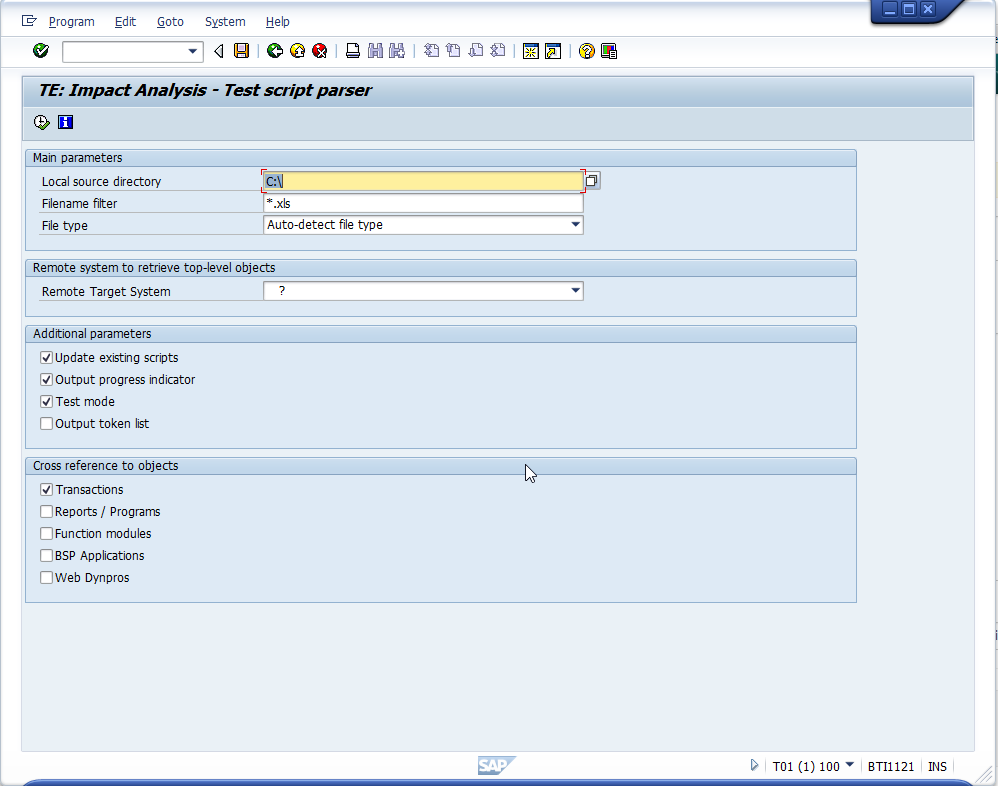
Post your comment on this topic.