As of ActiveControl 7.1, it is possible to auto-create Transport Forms and Business Tasks for transports that have been imported to Production.
This capability was added for a specific customer that wanted Transport Forms to be automatically created in a legacy landscape not being managed by ActiveControl, so that the Transports could be merged through ActiveControl. It will create Transport Forms and Business Tasks (with 1:1 Relationship – ie each TF automatically created will gets its own separate BT) as follows:
A backend program (in the ActiveControl Domain Controller) called /BTI/TE_AUTOCREATE_BTTF will query transports in /TMWFLOW/TRACK. This report is enforced to only run in Background. The program looks only at transports with Step = “I” (because it is looking only for transports that have been Imported) and status not “F”.
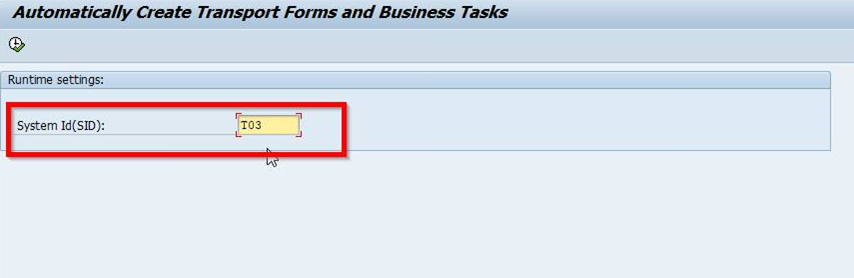
BT Reference field will be populated with the [Transport Number] of the source transport.
BT Description will be populated with the [Text Description] from /TMWFLOW/TRACK.
BT Project will be populated with whatever is defined against variable [Create_BT] in /BTI/TE_TVARV.
BT Type will be populated with whatever is defined against variable [Create_BT] in /BTI/TE_TVARV.
BT Group will be populated with whatever is defined against variable [Create_BT] in /BTI/TE_TVARV.
TF Group will be populated with whatever is defined against variable [Create_TF] in /BTI/TE_TVARV.
TF Type will be populated with whatever is defined against variable [Create_TF] in /BTI/TE_TVARV.
TF Path will be populated with whatever is defined against variable [Create_TF] in /BTI/TE_TVARV.
Last Run date for creation of BT/TF with variable [ Create_BT_TF_RUNDATE] in /BTI/TE_TVARV
Last Run time for creation of BT/TF with variable [Create_BT_TF_RUNTIME] in /BTI/TE_TVARV.
Configuration Steps
Please refer to online FAQ entitled “HOW DO I: automatically create Transport Forms and Business Tasks?” for the steps involved in setting up this functionality.



Post your comment on this topic.