A transport path determines the systems into which transports will be imported (and in what order).
Control Points govern when in the path SAP changes need to be approved and or tested:
- Business Tasks / Transports will require approvals at Inbox*and *Outbox control points.
- Business Tasks will require test results entry at Test Queue control point. (see Note)
When a business task/transport is approved at an Inbox control point, it moves to the Import Queue of the system to which the Inbox belongs.
When a transport is approved at an Outbox control point, the transport will move to the Inbox control point of the next system or systems in the transport path immediately following the system to which the Outbox belongs. If there is no Inbox in the following system, the transport will go straight to the import queue of the following system.
When a transport is successfully imported, it will move to the Outbox of the current system (or Test Queue if one is configured). If there is no Test Queue or Outbox, it will move to the Inbox of the system or systems following the current system. When there are no more control points or import queues in the path the transport is complete.
The below illustrates an example path along with the control points that have been switched on:
Notes
(1) Although the general ‘best practice’ is be to sign-off Test Queues at a Business Task Level (as in principal, most SAP customers would generally want to move all transports relating to a change forward at the same time on completion of successful testing, it is possible in later versions of ActiveControl for users to sign off testing on transports for which they are the owner.



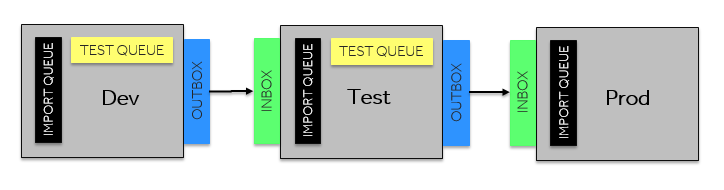
Post your comment on this topic.