Manual Steps can be used to define any non-transportable activities that need to be done before or after a particular Transport is imported.
Manual Steps are managed via the Manual Steps tab on the Transport Form, in the SAPGUI, WIndows GUI or Web UI.
Most critically, it is possible to define whether the Manual Step should be done before/after the import of a transport (via the Run Manual Step dropdown), and whether it should hold up the import of subsequent transports (via the Allow Progress When Incomplete checkbox). It is also possible to define who will perform the Manual Step, and in which systems in the landscape path it needs to be done (if it is not all systems) via seperate tabs on the Manual Step screen.
SAPGUI

Windows GUI
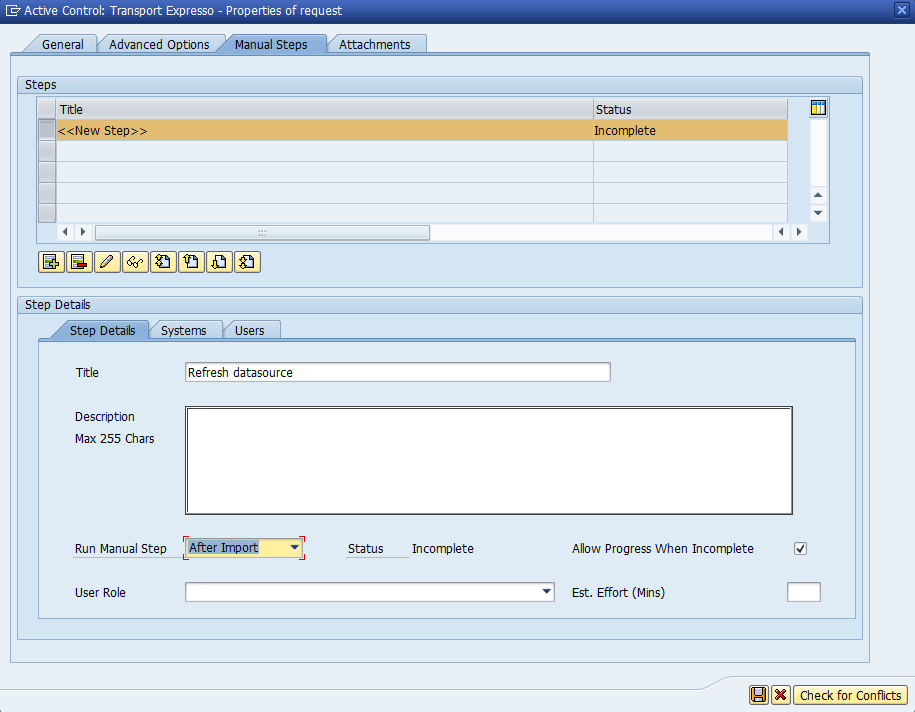
Web UI




Post your comment on this topic.