A System Error will be generated if a serious error occurs in ActiveControl when processing transport imports. This will stop the import processing for the affected import queue until the issue is resolved. Errors can be due to underlying issues such as:
- RFC connection problems
- Authorisation issues
- Import process failures
- Transport file access issues
- Program terminations
- BW renaming issues
These can be viewed via [Tools] > [System & RFC Errors] dropdown menu in the Windows GUI. A list of all system errors will be presented. Further information about the reason for the error can be seen by highlighting the relevant item.
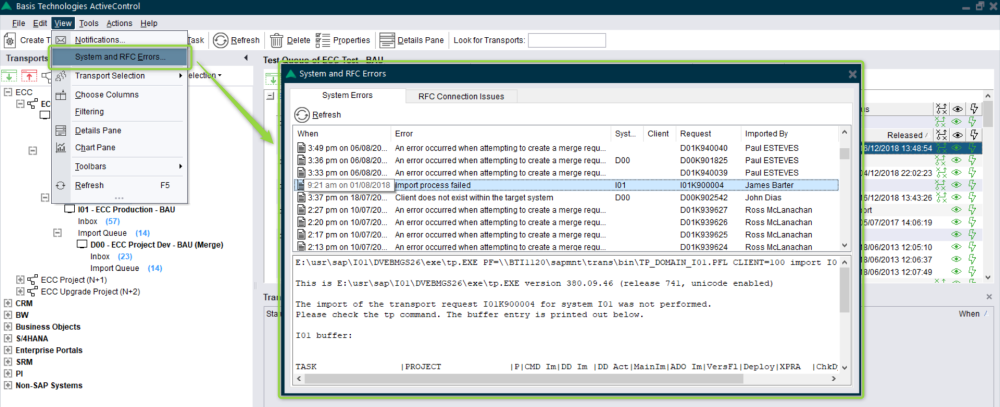
Figure: System and RFC Errors in the Windows GUI
Once resolved, the import status for the affected transport will need to be reset. This is done by right mouse-clicking on the transport with the error and clicking [Reset AC Import Status] to allow imports to resume.



Post your comment on this topic.