It is also possible to select an instance and decrease the number of jobs by selecting the “Decrease Jobs” option, or selecting the left arrow icon beside the instance. It is only possible to select this option for instances that are currently “In Progress”, and have more than one active job. MDR will prevent you decreasing the number of jobs to zero, if it is the users intention to stop the processing of the MDR report, then the user should select the “Stop” option. After a short period, and after selecting refresh the user will notice that the number of active jobs decreases by 1.


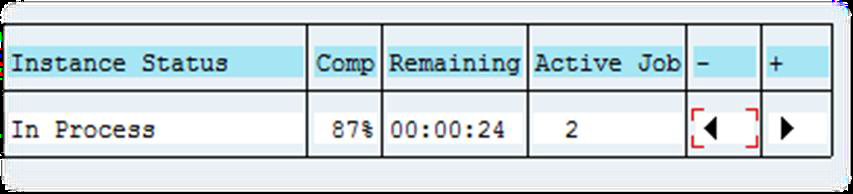
Post your comment on this topic.