Testimony is licensed by the central system and the individual source systems that are to be recorded. Within this screen users can see existing licenses that are currently installed and add/change existing ones.
Before a central license is applied or once a central license key has expired, Testimony users won’t be able to use the software and all the drawer menus will be disabled. Only the “License Keys” menu will be operational.
Installing a License Key
Install License Key: Click this push button to install the new supplied license key. The first operation in a new system is to install the central license key,
Source system keys are installed in the same way, although note you won’t see the source systems details unless is it loaded into the current plan you have selected, if no source system is currently in the plan you won’t see the status of the source system key although you will still be able to install this key.
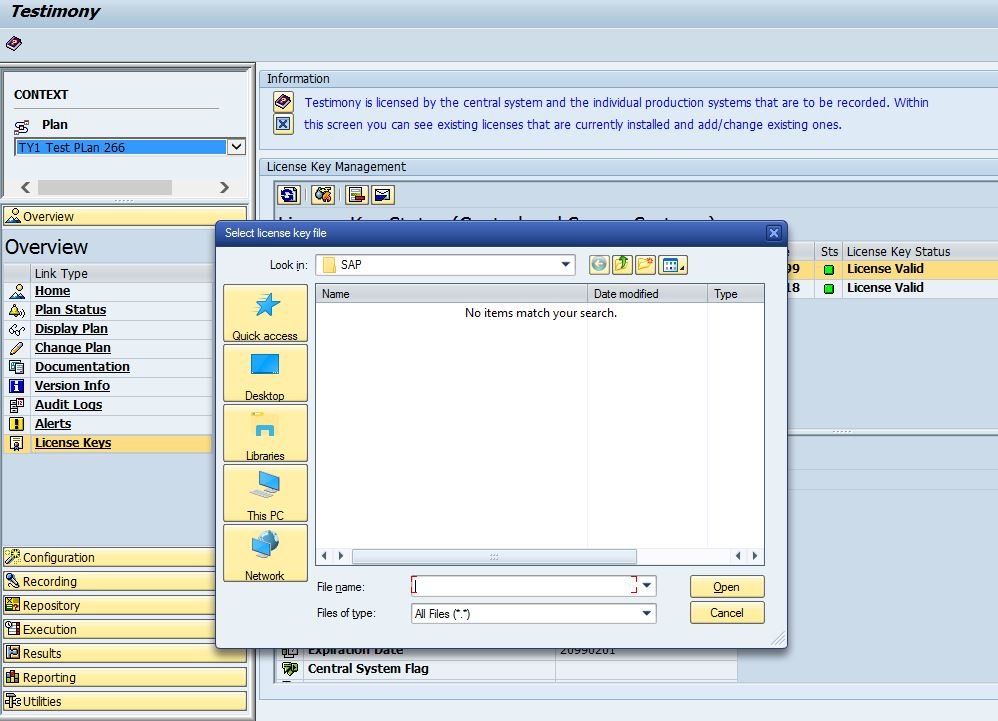
Delete a License Key
Delete License Key: Click this push button to delete an expired license key.
Request a License Key
Click on “Request New License Key” push button to get a detailed explanation about how to request a new license key. A window will appear providing details to be sent in an email to Basis Technologies support via email in order to request renewal license keys.



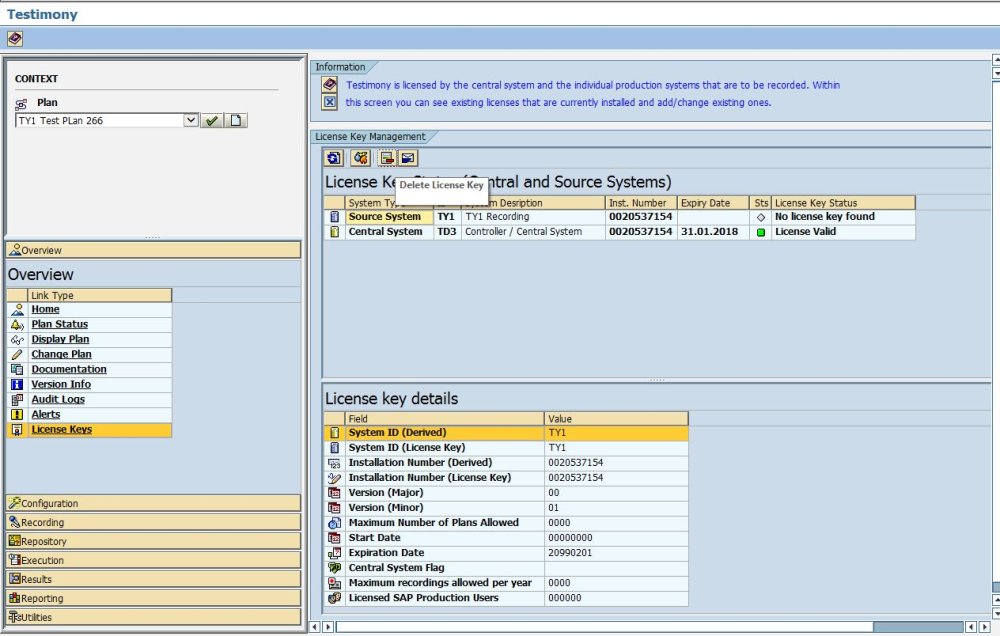
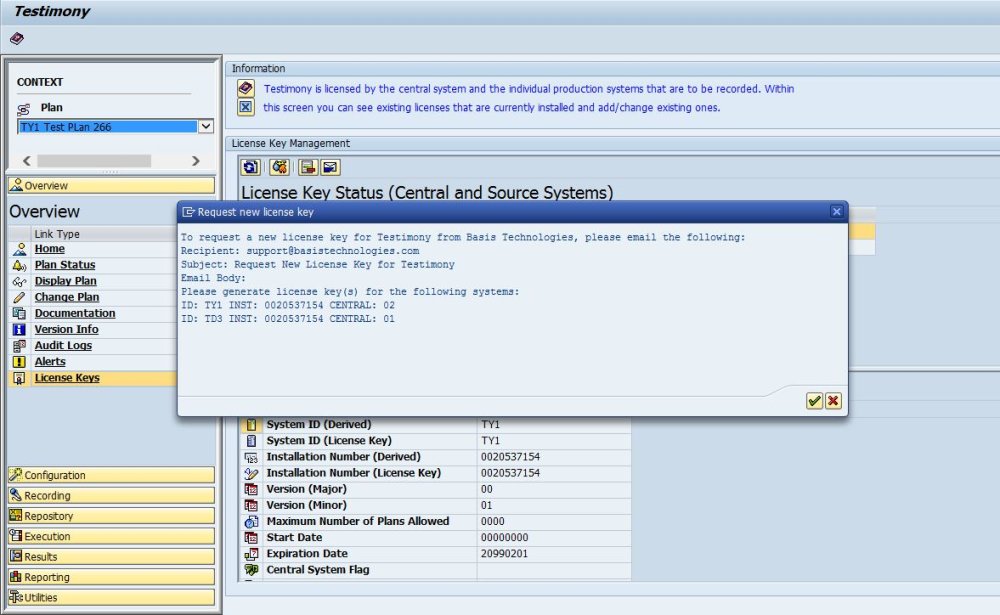
Post your comment on this topic.