It is possible to create and assign multiple / conditional-based Import Schedules to Target systems.
This can be helpful in various scenarios, for example if you want Emergency Fixes to be imported at short notice, in advance of the normal import window of other fixes and changes.
Creation of condition-based Import Schedules
Condition-based Schedules can be configured within the Selection Criteria tab of the Transport Schedule screen within the Windows GUI.
Conditions can be based on both standard and custom fields at both a Task and Transport Form Level.
Configuration against Targets
The addition of additional schedules to SAP systems is done within the *Import Options” tab of an individual Target within the Windows GUI.




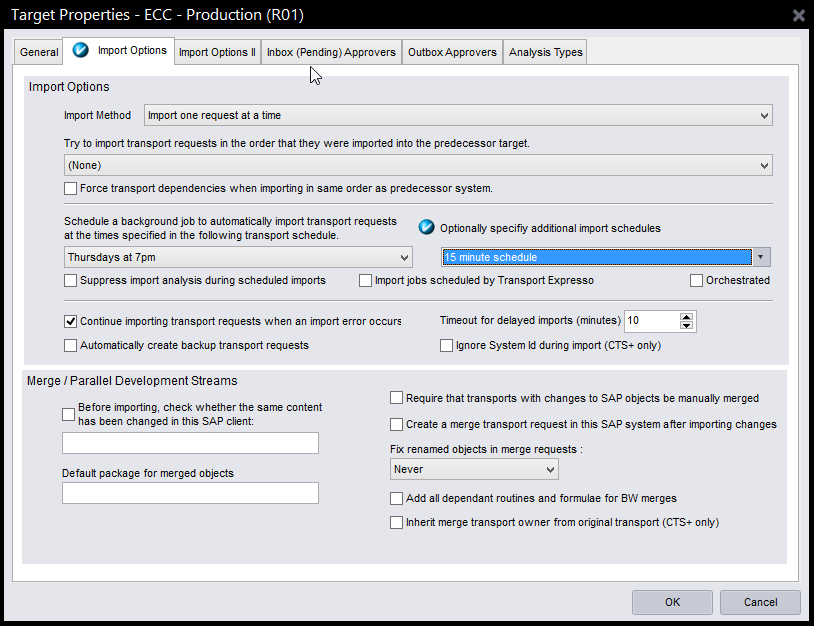
Post your comment on this topic.