ActiveControl offers three types of Integration:
1. Direct Integrations based on our SAP Integration framework
2. Node-RED Integrations (as of ActiveControl 8.40)
3. Custom integrations using APIs and/or Webhooks
Typical Integration Scenarios
The aforementioned three integration capabilities can be used to achieve a variety of integrations with ITSM, CI/CD DevOps and Automated Testing Tools:
ITSM Integrations
The standard integration scenario is to combine ActiveControl and a third party ITSM product to create an integrated end-to-end process for managing SAP change.
This typically requires both inbound and outbound integration:
- Change created in third party ITSM system
- Change approved for development in ITSM system
- Change interfaced to ActiveControl (inbound integration)
- Change managed through ActiveControl for deployment to Test and Pre-Prod with updates sent to ITSM system to reflect progress (outbound integration)
- Change deployed to production through ActiveControl and ITSM system updated (outbound integration)
- Change verified and closed in ITSM system
Automated Testing Integrations
The standard integration scenario is to combine ActiveControl and a third party Automated Testing product to enable testing to be triggered automatically as part of an ActiveControl workflow.
An example Integration might look something like the following:
| Step | Summary |
|---|---|
| 1 | Transports move to the Test Queue of the Target. |
| 2 | Integration will lock the Target Import Queue (unless it is a Virtual Target) so that no subsequent transports are imported. |
| 3 | Integration will call the automated test to be performed via tools such as GitLab or Jenkins. (using Test information stored in Custom Fields on either the Transport Form or Business Task. |
| 4 | Automated Test will run. |
| 5a | If automated tests PASS – then the following will happen: i) Integration will add a “Testing Successful” test results entry into the Business Task, with details of the Automated Test that was performed. ii) Integration will approve the Business Task(s), and the underlying Transport Form(s) will move forward from the Test Queue – to the next control point in the workflow. iii) .Integration will unlock the QA Import Queue, so that subsequent transports can be imported into QA again. |
| 5b | If automated tests FAIL, then the following will happen: i) Integration will add a “Problem Found” Test Results entry into the Business Task, with details of the Automated Test failure. ii) ActiveControl will send an email notification to the Transport Owner of the failed testing iii) Business Task(s) will remain in the QA Test Queue. iv) Integration will unlock the QA import Queue, so that subsequent transports can be imported again. |



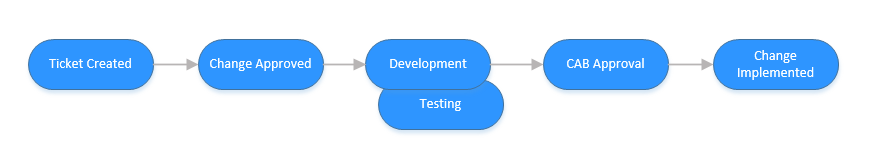
Post your comment on this topic.