DevAnalytics was added to ActiveControl back in 2017, to provide a more graphical way of interrogating and presenting data held within ActiveControl, via a series of 30+ metric calculations covering topics such as Cycle Times, Rework and Approval Times.
In previous versions of ActiveControl, this data could either be presented in the rather aesthetically limited SAPGUI, or externally via 3rd Party analytics tools like Tableau or Qlik. ActiveControl 8.2 introduces the ability to present a Microsoft Power BI based template directly in the ActiveControl Web UI, giving a wider audience immediate access and visiblity to the DevAnalytics information.
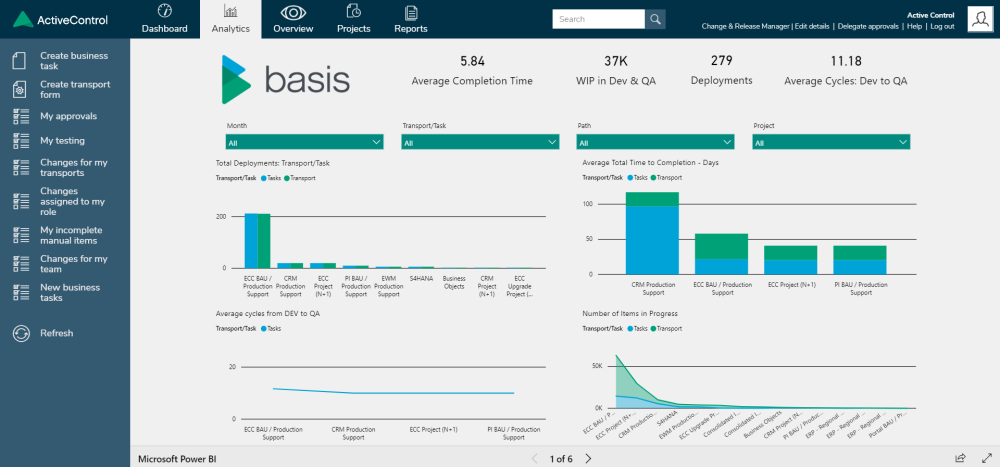
Please note that the WebUI screen is not updated automatically; it still relies on the ActiveControl Administrator refreshing the underlying Power BI template that it is fed from.
Configuration Steps
1. Setup DevAnalytics as per the existing Setup Guide.
2. Upload the resulting DevAnalyics spreadsheet to PowerBI, as described in this Knowledge Article
3. Publish the PowerBI data,as described in this Knowledge Article
4. Add the published PowerBI data to ActiveControl Web UI, as described in this Knowledge Article



Post your comment on this topic.