Please note that some of this information is available only in the ActiveControl Windows GUI, and will not be seen in the SAPGUI or ActiveControl Web UI.
Additional Data
The Additional Data is an optional tab to facilitate:
i) any specific Production import schedule to be defined – ie if the change should only go to Production after a certain time.
ii) commercial information relating to a change to be recorded within ActiveControl.
User Assignments
The User Assignments tab allows users and role to be assigned to the Business Task:
Related Transport Requests
The Related Transport Requests tab allow the transports currently assigned to the Business Task to be viewed. The transport form and transport request properties can also be accessed via this screen.
In addition, SAP transports can be created / updated here. This allows the transport to be created with the relevant user tasks in a specific development system and automatically links the transport to the Business Task:
Test Results
The Test Results tab shows any currently entered test results but also allows the definition of the testers for this specific Business Task.
Testers can be defined for all systems, for specific systems or for system roles (e.g. UAT Test, Regression Test, etc.)
Planning
Planning is an optional workflow that enables ActiveControl customers to manage activities prior to development commencing through ActiveControl. If task planning is being used the Planning tab allows the relevant change path to be added / removed and then allows the path step users and actions to be selected and executed:
Status & History
Status & History tab provides an audit history of all Business Task level events – such as status changes. Transport Level information can be found within the corresponding Tab of individual Transport Forms.
Comments
Comments tab is an optional tab whereby users can add comments to a particular Business Task, for example if they want to communicate something to other stakeholders. Doing it via this tab instead of via email ensures a full audit history later.




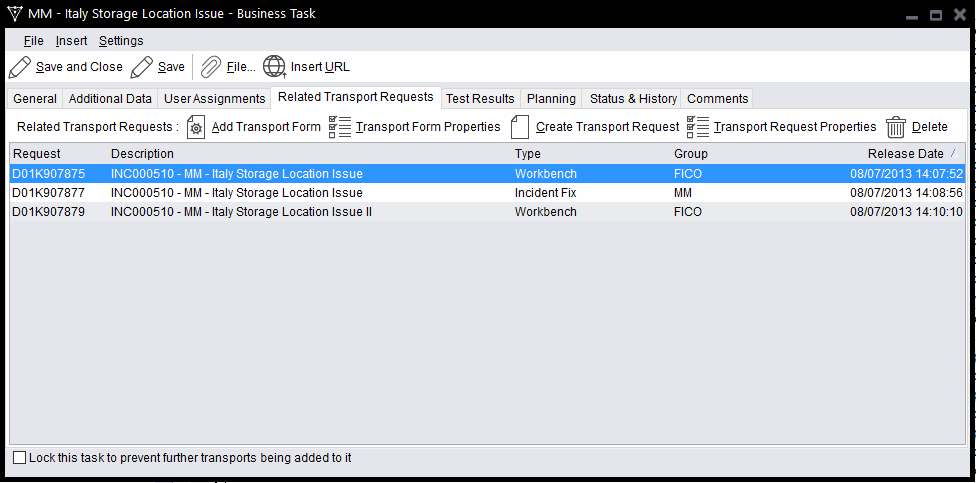



Post your comment on this topic.