If required, specific Unconditional modes can be set for a specific transport in ActiveControl.
By default these will be taken from the target system settings in the Windows GUI configuration, however these can be overridden at an individual transport level in both the SAP GUI and Windows GUI via the Advanced Options tab on the required transport form:
SAP GUI

Figure: Setting UModes in the SAP GUI Transport Form
Windows GUI

Figure: Setting UModes in the Windows GUI Transport Form
If the Unconditional modes have been changed for a transport form, the transport number will be highlighted in bold and with a yellow background in the Windows GUI.
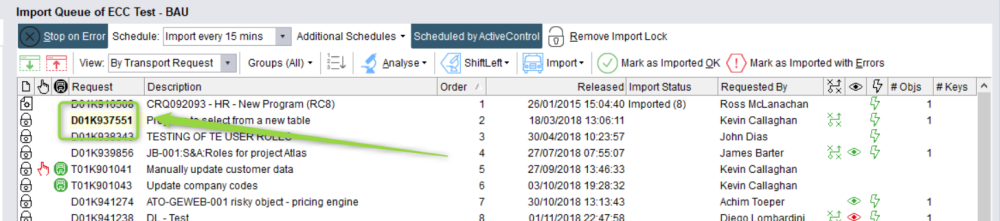
Figure: Setting uModes in the Windows GUI



Post your comment on this topic.