Get work has been updated to enable different work methods to be selected by the BDEx options.
Users can now get work by a primary work queue then by other queues if no work is found.

Another option is to get all the work from multiple queues and then determine the priority work that should be assigned to the user.

BDEx has added the ability to get work using the skill matrix which means if the user is not assigned to an organizational structure, automatic work allocation can still be used.
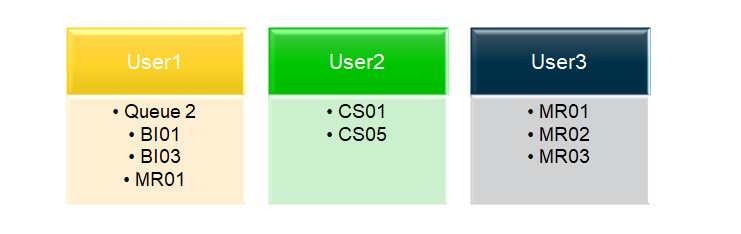
Related work within the user’s skill set can be assigned to a user if this option is enabled. This will enable a user to work via a holistic customer approach rather than working cases in silos.
Cases related to the assigned work that are not within the user’s skill set can be locked from automatic assignment to ensure users within the same department are not working the same customer at the same time.
Work allocation priorities can be added for the teams/work queues to ensure the right work is assigned to the right team. These priorities can be updated real time to enable the operations to determine how the work is allocated according to their business needs.

Please review the post implementation instructions to understand how to set up and activate this functionality.
General Configuration to Activate Features
Updates needed for Get Work


Post your comment on this topic.