Display Manual Work Options
Manual Work Options can be assigned to an org unit/position and therefore users can only use the manual work tasks that have been assigned against the work queues they are also assigned too.
This will prevent users from adding tasks they are not able to complete.
The assignments can be changed for the specific org unit/position selected.
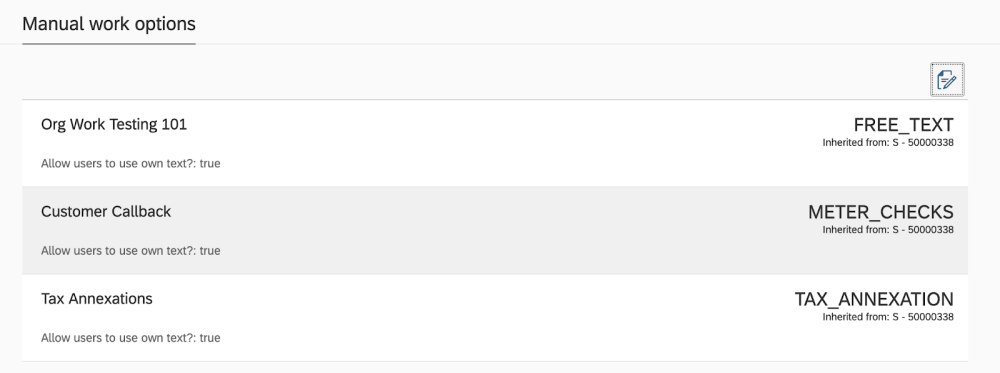
To amend the Manual Work Tasks assigned you need to select change mode using the edit icon:
Once in edit mode you have the following options
- Assigning Manual Work
- Removing Manual Work assignments
Assigning Manual Work
Click the New+ icon to assign a new Manual Work Tasks and input the relevant details in the Add Manual Work screen:
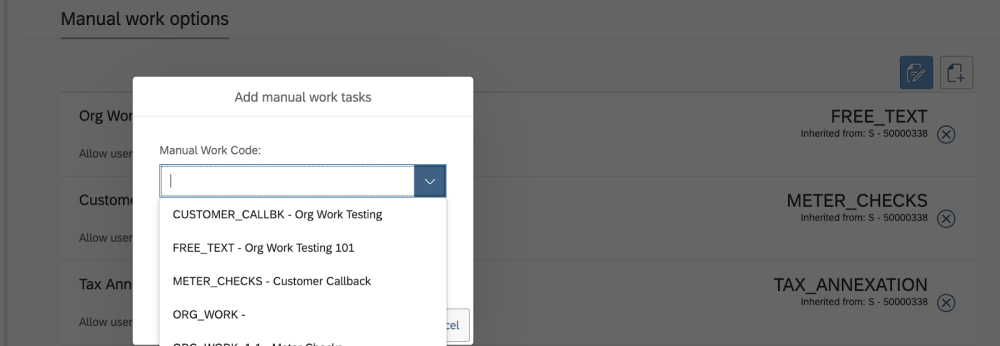
Removing Manual Work assignments
In the change mode manual work can be removed by clicking on the remove icon


Post your comment on this topic.