Customizing tables need to be properly maintained with transaction SM30:
- /BTI/MDE_C_WRRES – estimated resolution times
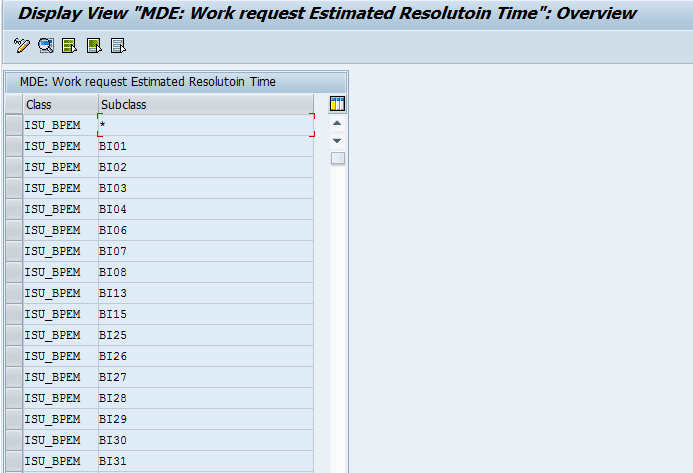
Each work request that you wish to see AHT results in the report should be entered into this table and maintained.
Example:
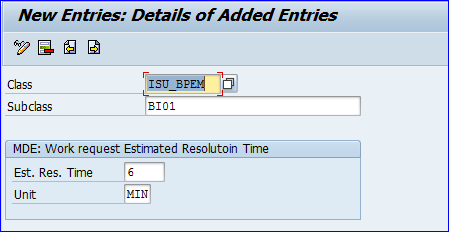
- Class – Enter the work request class
- Subclass – Enter the class subclass information here
- Est. Res. Time – This is the estimated resolution time for the work request
- Unit – Only use a unit of time here (i.e. sec, min, hour or days)
Options can be enabled in table /BTI/MDE_C_OPT to enable new features that work to change the recording of data in the activity log
| Option ID | Description | Comments |
| 32 | Enable Logout Option | X to activate |
| 37 | Idle logout time in minutes | Enter number |
| 50 | Adjust idle logout time | X to activate |
| 51 | Idle logout if user is paused (mins) | Enter number |
| 52 | Idle logout if user is in Manual Work (mins) | Enter number |
To use the log out idle functionality a job is required to be scheduled in batch, program name:
/BTI/MDE_LOGOUT_USERS. This job should be scheduled as frequently as the log out idle time to ensure the system can pick up the idle users and log them out effectively i.e. if the log out idle time is 20 minutes the batch job should be ran every 20 minutes. If you run the job less frequently then that will increase the idle time.
Refer to the release notes for more details about this functionality:
Log in/Out Release Notes

Post your comment on this topic.