If you are having issues with the bot the SAP Gateway Monitor can also be checked. You can launch this from Testimony or use transaction SMGW.
If the SAP Gateway is causing an issue the parameter gw/acl_mode should be set to 0 on the central system, if the bot now connects correctly then the restriction is the SAP Gateway security settings.
If the gw/acl_mode of the central system cannot be set as 0 the security files will need to be maintained in the SAP Gateway. The client is responsible for understanding how this is setup on their own SAP installation and this varies by SAP version, however, essentially this should be set as follows with an entry of TP=AUT_DRONE* in the reginfo file, the bots always connect as AUT_DRONE with a suffix as a number to identify different bots. The other settings should be as wide as possible to allow the bot to connect, if other restrictions based on the clients network are required then those should also be configured by the client.
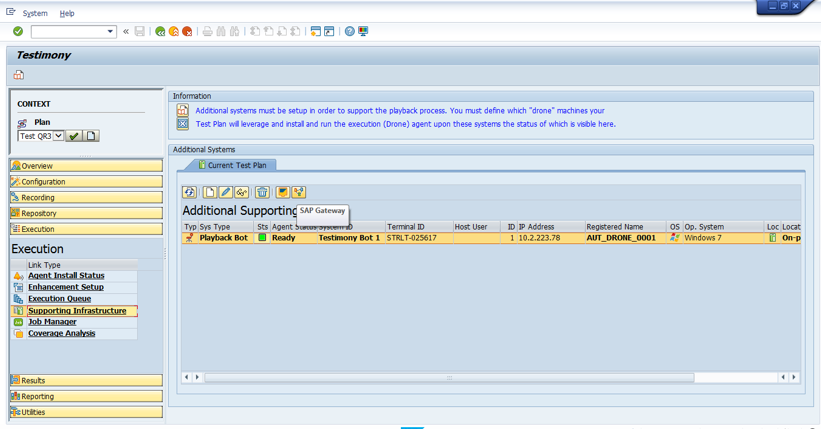
The external security files as well as the logged on clients can be checked as shown in the example screen-shots below:
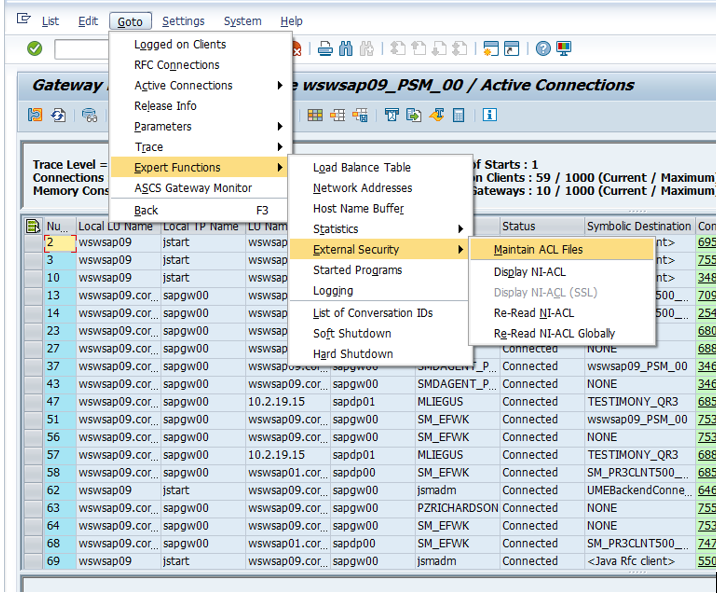
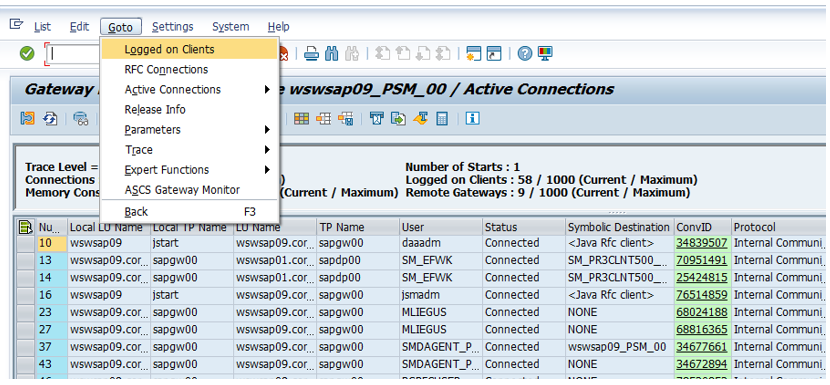



Post your comment on this topic.