Steps to check the Correct Setup of the Bot in Testimony
1)To launch the bot simply go to the folder where the bot executable files are stored on the desktop/remote desktop and double-click the AutExternalAgent.exe application. The bot should launch and provide the details as below:


2)Execute Testimony transaction /N/BTI/AUT in SAP GUI. Navigate to the ‘Execution’ tray and select ‘Supporting Infrastructure’ and the Bot should have a status of ‘Ready’
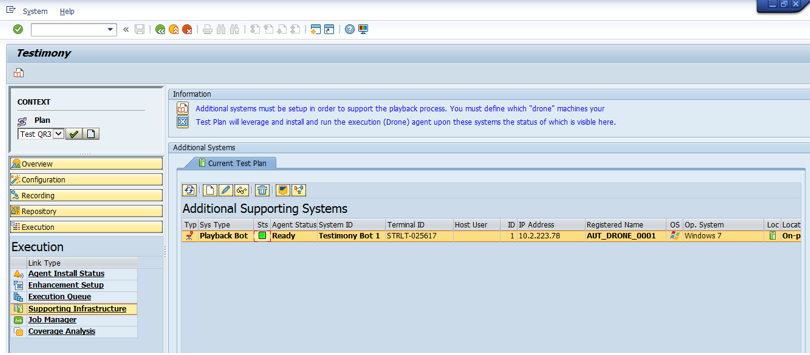



Post your comment on this topic.