To install TimeShiftX on a windows OS please follow the following steps
1. Run the TSX executable. Admin rights are required to install.
2. Click Next
3. Select the top radial button “I accept the terms in the license agreement”.
4. Click Next
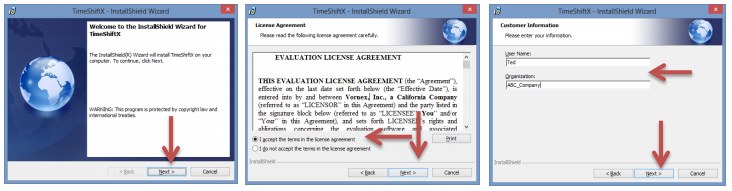
5. Enter your user and organization
6. Click Next
7. Click Install
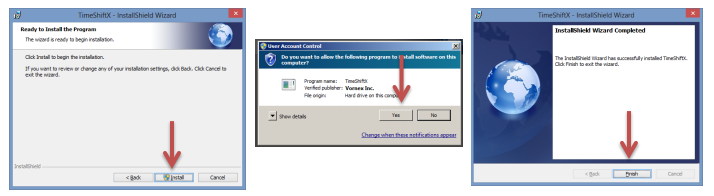
8. Click Yes if a “User Access Control” dialogue appears
9. Click Finish
Install complete. Note: An OS restart is not needed.



Post your comment on this topic.