1. As a regular non-root user, run the license utility
$ tsxactivate.sh
2. Type Y then press Enter
3. Paste your 16-digit key then press Enter
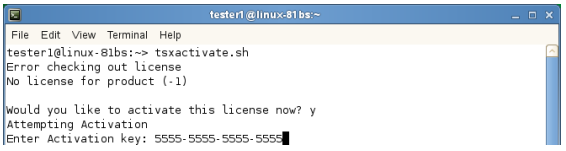
4. If successful, you will see “Activation Successful”. Press Enter to finish.
a. If behind a firewall, open port 80 and retry key.
b. If unsuccessful, send the server output of the below to support@vornexinc.com
For Linux: # ifconfig -a
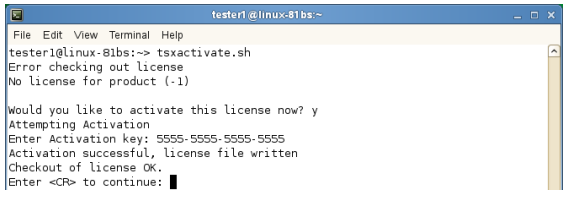
5. Run $ tsx list You should see “ 0 Virtual Clocks set ”
a. If you get an error, fix license permissions via the below, then rerun $ tsx list
$ sudo chmod 644 /etc/tsx/license/a0.lic
Note: Do not change the OS system clock as it will break the license.
Now please check the installation with a smoke test.



Post your comment on this topic.