The inputs to the step, expected outputs and actual outputs are displayed at the top of the screen, as seen in the screen-shot below.
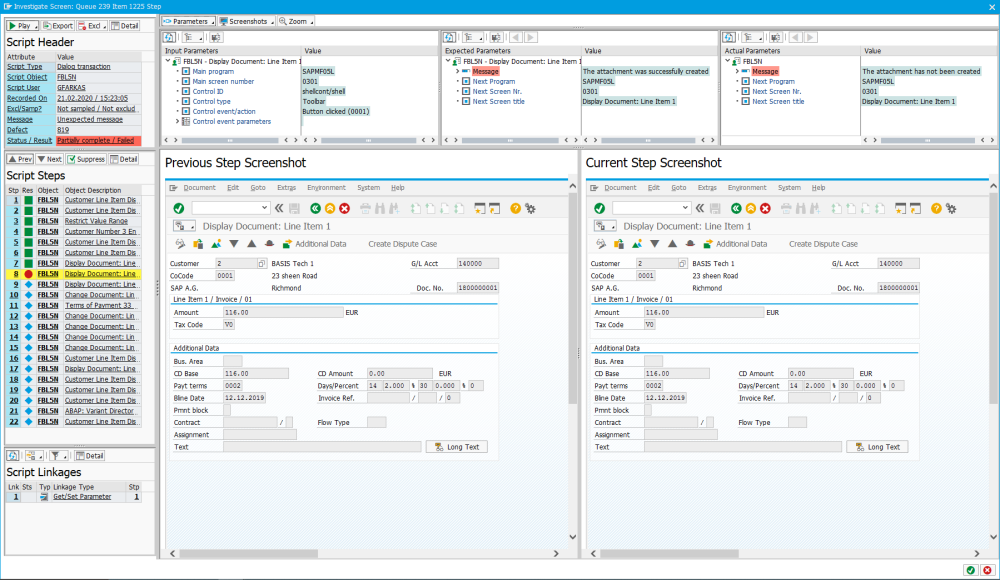
You are now able to change which of the 3 options are displayed and in what combination by clicking on the “Parameters” button.

- None – No inputs/outputs are displayed at all
- Inputs / Expected – Only the inputs and expected outputs are displayed
- Inputs / Actual – Only the inputs and the actual outputs are displayed
- Expected / Actual – No inputs are displayed and only the expected and actual outputs are shown
- Inputs / Expected / Actual – This is the default setting and shows all 3 inputs/outputs



Post your comment on this topic.