In Testimony it is possible to suppress a script failure so that it doesn’t generate a defect. You might do this, for example, if the failure is as a result of the environment in which the playback or the bots are running. (For example, if you have not installed MS Office on the bots, some scripts which export data directly to Excel will fail.) More information on suppression can be found in the Tester’s Guide here
If a script failure has been suppressed, then the script will have a Status of Suppressed and a Result of Passed.

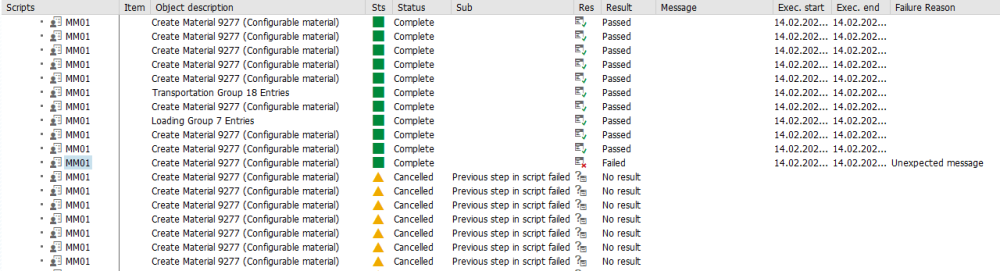
The step which failed will have a Status of Complete and a Result of failed. The remaining steps in the script will be cancelled.
To summarise:
- When a failure has been suppressed, the script will have a Status of Suppressed and a Result of Passed
- The failed step will have a Status of Complete and a Result of Failed
- Suppressed scripts do not result in the defects.



Post your comment on this topic.