Overview
The object of this phase is to review all errors that could cause a critical issue on the target system during playback and either fix or remediate before starting playback. Warnings should also be reviewed as while these might not technically impact the playback they might be of interest with to the technical or testing team to help them review the quality of the target system.
Reviewing Results
Once the comparison run is complete, note that the status should be complete. Double-click the Predicative Difference Analyser run you want to see the results for you can then switch tabs for different views of the results as below. Filters are available in all grids with options to download to a spreadsheet if required. Clicking the hotspots under the underlined numbers allows you to drill into the details for each pass, warning or error. The information buttons 
Summary by Object Type
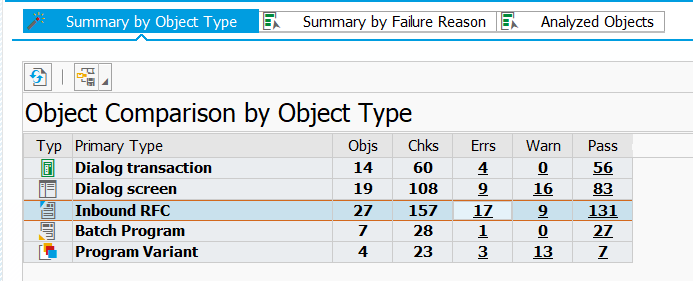
Summary by Failure Reason

Analyzed Objects
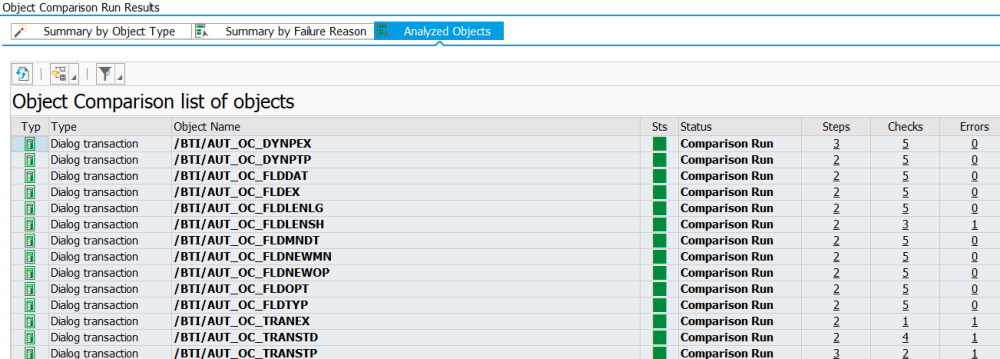



Post your comment on this topic.