Overview
The playback is executed via the Testimony Bots that run on Windows machines. The size of the recording will drive the number of Bots required.
Process Steps
The first step is to navigate to the relevant folder on your Bot machines (local or VM) and double-click on the AutGui executable file.
The original AutExternalAgent executeable is still avaiable, but it has been enhancemed and improved considerably with the AutGui.

The Bot will start up and show a loading window.

Startup is complete once you see the main App


Repeat for all Bots that you want to start for this playback.
Validate the BOTs are running with their screens unlocked. This step is essential for recording screenshots. The screenshots require an active graphics context, which is disabled when the Windows desktop screen is locked.
You can verify that the Bots have successfully registered with Testimony by navigating to Execution -> Supporting Infrastructure in the central system.

In the right-hand pane, you should see that the Bots you started have a status of Ready.
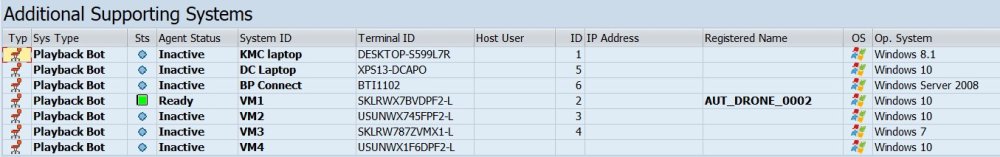



Post your comment on this topic.