To check your current Testimony version on the Central System, go to the Testimony transaction and choose Overview —> Version Info:

This will show the current version, as well as the base version transport that was applied on the Central System:
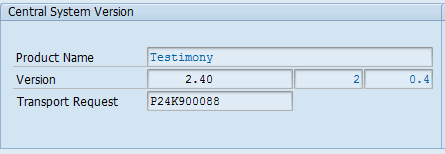
To check which Cumulative Patch level your Central System is on, go to the import overview for the Central System in STSM and display all Testimony transports. (These begin with P24K*.)
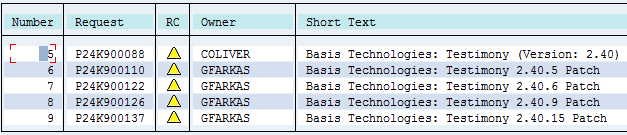
You can check the source and target system version and cumulative patch level by looking at the STMS import history, again looking for P24K* transports.



Post your comment on this topic.