Testimony licences are installed using the Testimony transaction /BTI/AUT. You can go to Overview —> Licence Keys to view the status of your licences. Before starting a recording it is important that valid licences exist for both the Central and Source systems:
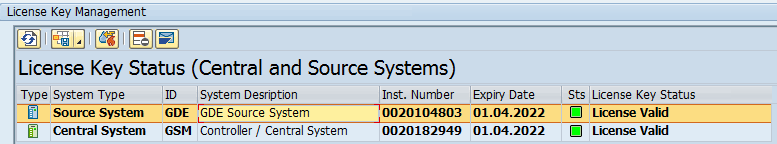
In addition to Testimony licences, Diffuser licences must also be installed on both the Central and Source systems. You can check the status of Diffuser licences by logging on to each system and calling transaction /BTR/LICENSE and using the “Check installed keys” function. Diffuser licence keys for Testimony are listed as “Testimony (Listener package)”:
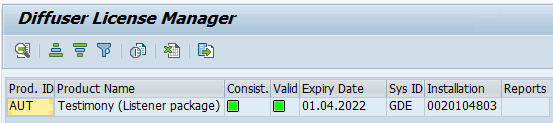



Post your comment on this topic.