User Preferences
The following user preference configuration has been added or amended to the configuration tables in order to more accurately capture this data during the recording and restore during the playback. Please review these entries and check if any custom configuration entries should be added (for example for Y/Z transactions that store and use user-specific settings).
| Transaction | Configuration Table |
|---|---|
| MB51 | ESDUS |
| ME21N | ESDUS |
| ME22N | ESDUS |
| ME23N | ESDUS |
| ME29N | ESDUS |
| ME51N | ESDUS |
| ME52N | ESDUS |
| ME53N | ESDUS |
| MEPO | ESDUS |
| MIGO | ESDUS |
| MIRO | ESDUS |
| PA30 | LTDX |
| PPO1 | LTDX |
| PPO2 | LTDX |
| PPO3 | LTDX |
| PPO4 | LTDX |
| PPO5 | LTDX |
| PPO6 | LTDX |
| PPOC | LTDX |
| PPOCA | LTDX |
| PPOCE | LTDX |
| PPOCW | LTDX |
| PPOC_OLD | LTDX |
| PPOM | LTDX |
| PPOMA | LTDX |
| PPOME | LTDX |
| PPOMW | LTDX |
| PPOM_OLD | LTDX |
| PPOS | LTDX |
| PPOSA | LTDX |
| PPOSE | LTDX |
| PPOSW | LTDX |
| PPOS_OLD | LTDX |
Defect Configuration
Define your own Defect Status names.
Configurable table via SM30: /BTI/AUT_C_BTSG ( the corresponding text mapping table is /BTI/AUT_C_BTST, this however does not need to be touched )
All entries are modifiable and deletable except for “Proposed”, “New”, “Assigned” and “Suppressed”
ACTIV flag decides whether the status is in use or not – Deleting from this table is not needed, however allowed (except for “Proposed”, “New”, “Assigned” and “Suppressed”)
This can also be used to define subtypes
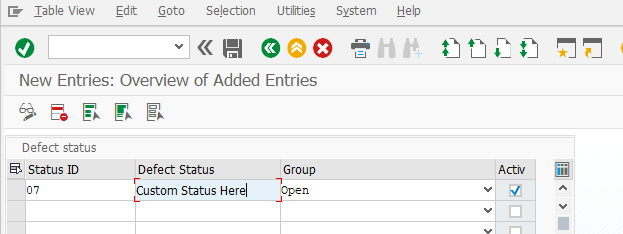
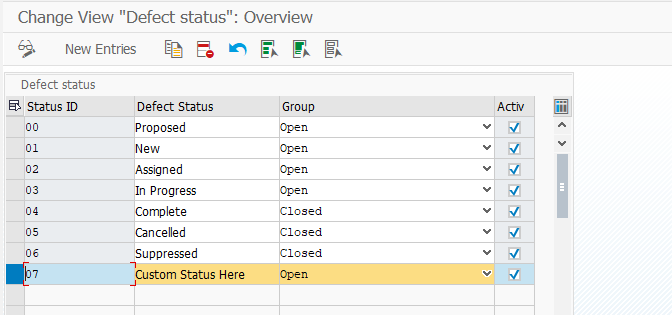
Plan Configuration
Prior to playback it is important to recheck the Plan’s configuration within General Parameters
Linkage Validation Configuration
A major issue with validation of linkages for batch jobs in particular was that is often be slight discrepancies in timing and data during the playback. This means that during the recording, a batch job (for example) may produce 1000 outbound IDoc’s, but during the playback it may produce something slightly different (e.g. 1001 or 999). The chances of it producing precisely what was captured in the recording, especially for recurring batch jobs, is low. Testimony is sensitive to these differences so almost always flag these batch jobs up with a failure, and creates a defect for investigation.
To mitigate this problem Testimony allows you are able to mark a particular object type (e.g. batch job) along with the corresponding linkage type (e.g. outbound IDoc’s) so that instead of validating the linkage during the playback, it is instead done after the playback.



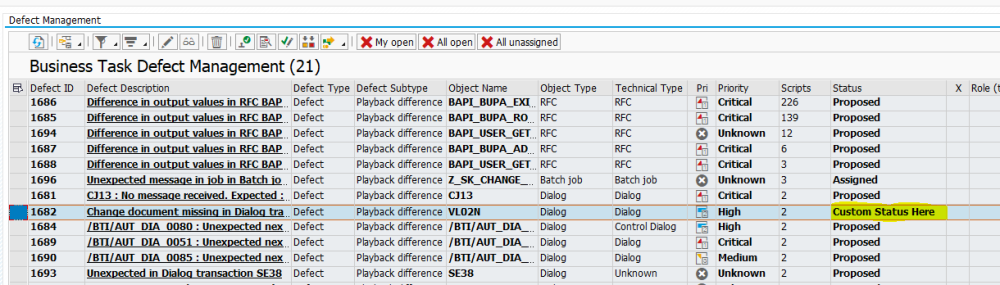
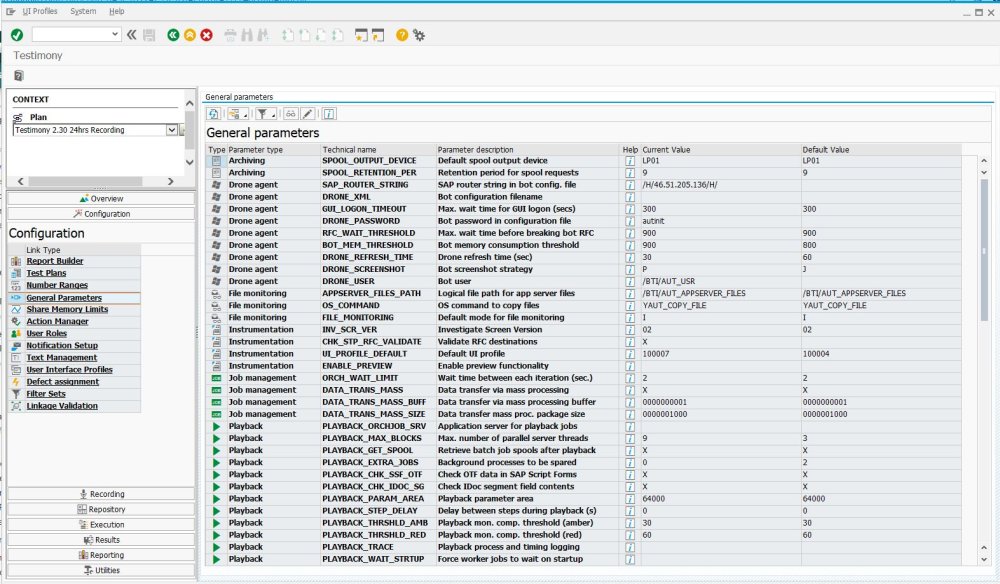
Post your comment on this topic.