As of Release 2.01 Blade can support up to 6 additional custom fields being brought into the Late Billing and Late Invoicing Results and can also trigger the execution of custom logic to react to the identification of a Late Billing or Late Invoicing result.
The Custom fields can be found on the following Data Dictionary Structures:
/BTR/MDR_PP_LB_DET_ALV
/BTR/MDR_PP_LI_DET_ALV
Note that the population of these Custom fields takes place during the Analysis phase of the Late Billing and Late Invoicing reports during record processing, so for performance reasons some care should be taken when attempting to fetch values that may not be directly related to or easily identified from the values available in the standard results fields.
Binding values into these fields requires implementing BAdI Methods in new Enhancement Sport /BTR/MDR_PP_ISU_LB as explained in the next section.
Examples of suggested values might be the following:
1. .CI INCLUDE fields that have been added to the Master Data Object
2. BPEM Case details where the Primary Object is a match, e.g. where the Contract or Contract Account can be found linked to an active BPEM Case for a specified Case Category (an example BAdI Implementation is provided to demonstrate how this might be achieved).
Note: Since these Custom fields are also part of the standard RESULTS structures for the reports this means that they can be referred to directly in the SUMMARY configuration settings allowing for the Late Billing and Late Invoicing results to be grouped accordingly by the additional field values, e.g. BPEM Case Category.


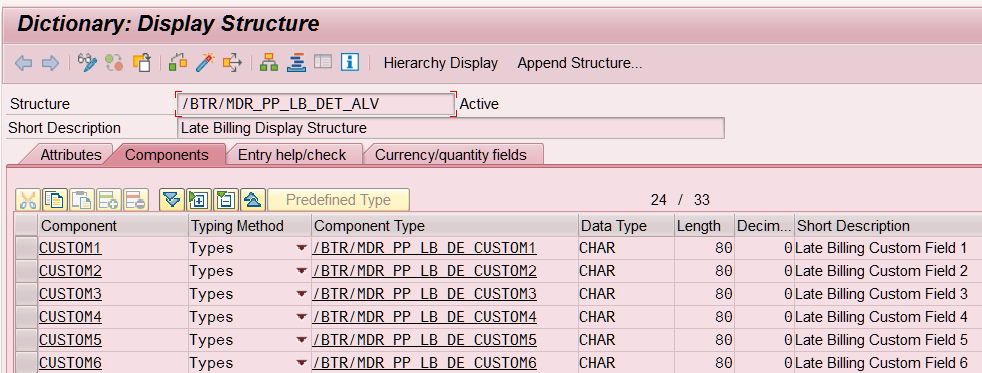
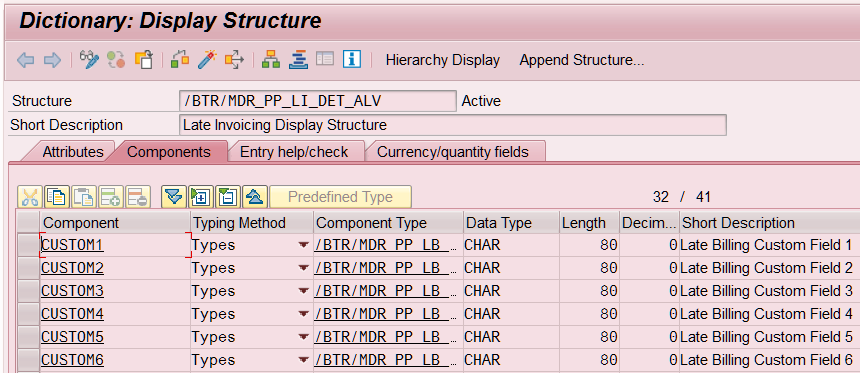
Post your comment on this topic.