With previous versions of MDR the Run History transaction /BTR/MDRH was used to access historical runs as well as viewing the live running of programs, this transaction still runs and exists as it did previously, however, there is now an enhanced transaction /BTR/MINICUBE. It works in much the same way as the Run History, but with an enhanced look and feel and the following key differences.
- Debugging Intervals
- Reprocessing Errors
- Increase jobs with a simple number and view numbers of available background jobs
The entry screen to transaction /BTR/MINICUBE is very similar to /BTR/MDRH it allows to search by user, time period, status and program.
MiniCube will show a list of the Diffuser defined program(s) with instances relevant to the search criteria, expand the Z Accelerators Node to reveal the results.
By drilling down on the program name the user will access the programs instance runs. Select an instance and double click or click “Transform” to display the results of the run.
In the same manner you can check the application log for error messages.
Once on the screen above the user will be able to see and administer historical data as well as instances in progress using the functionality mentioned in Administering Diffuser Programs.


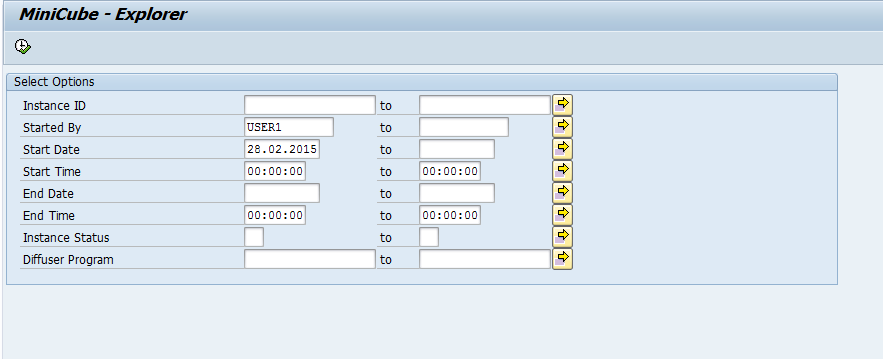
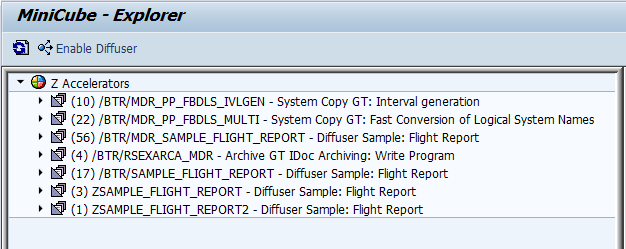
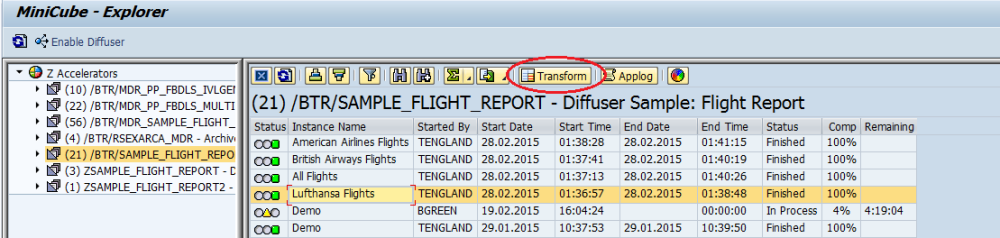
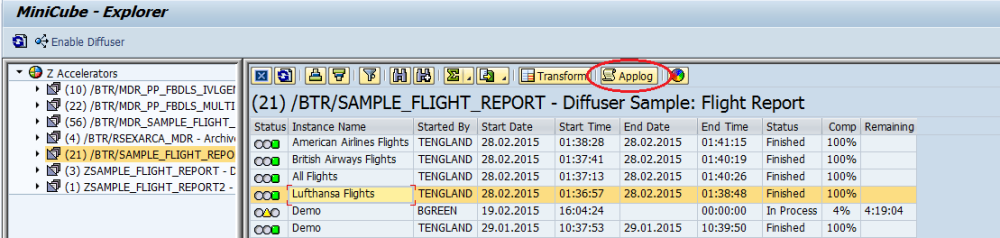
Post your comment on this topic.