Once you have executed transaction /N/BTR/FBDLS, you will be prompted with a the first part of the selection screen that is very similar to the standard BDLS transaction as below.
However, System Copy GT has enhanced features from the standard transaction.
- Technical Settings – When you select this button, the options for using Diffuser are displayed. This will be described in the next section, Technical Settings
- Advanced Options – The selection screen includes a number of options to aid performance and tailor the running of System Copy GT to your needs, details on each feature are described in the Advanced Options section.
Everything else in the selection screen work in the same way as standard BDLS. For details on these parameters, please refer to the standard SAP documentation.


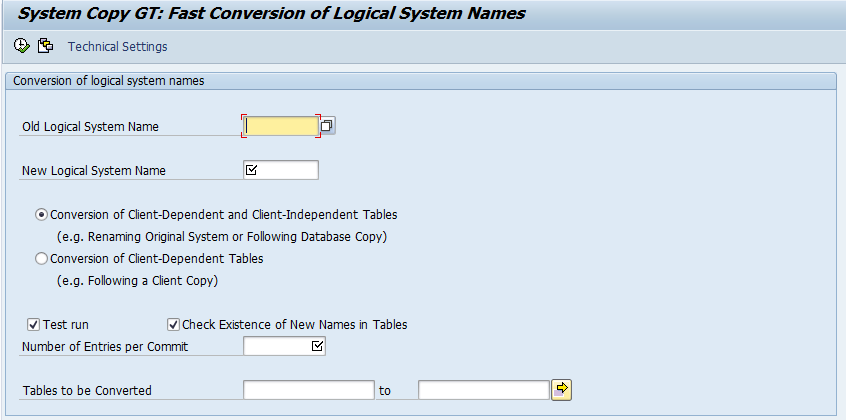
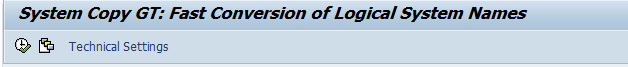
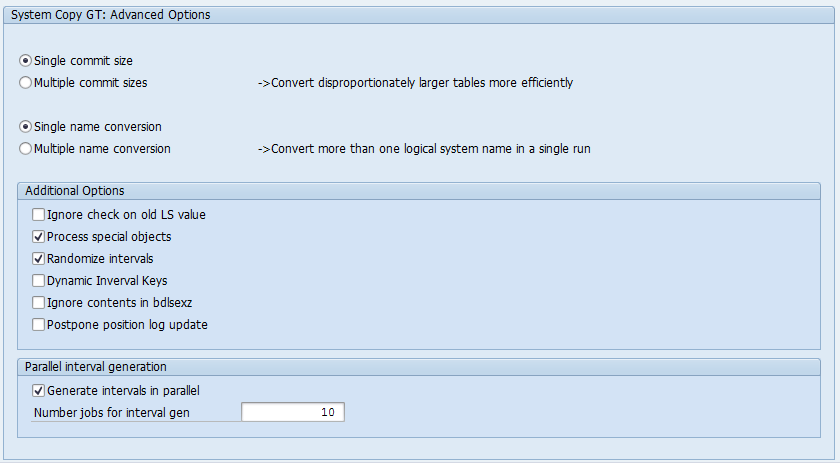
Post your comment on this topic.