The Investigate Screen is the most important tool for diagnosing the causes of failures during the playback.
From the Defect Management screen, highlight the Defect you want to investigate and click the “Investigate Script” button.

Here is an example of the Investigate Screen
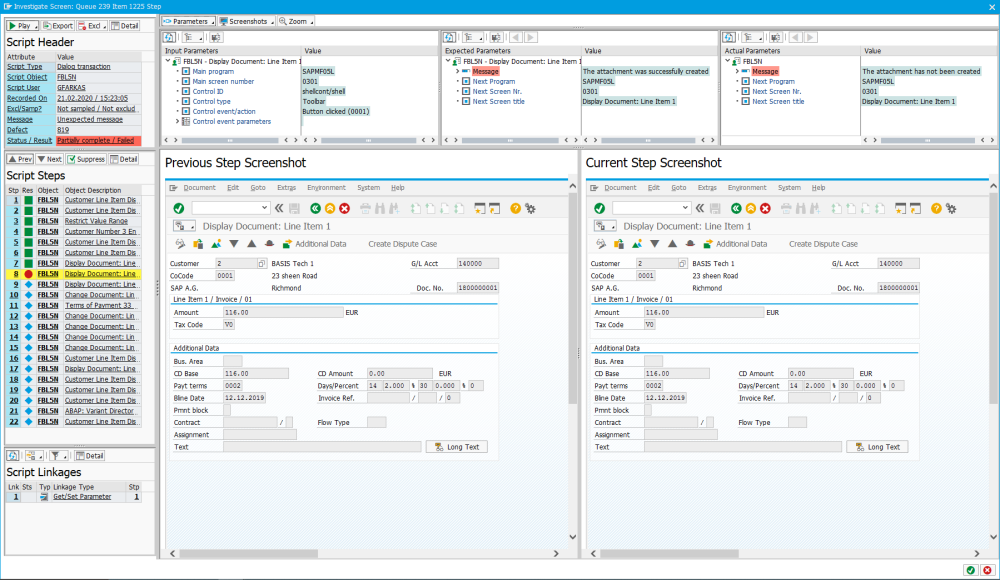 Sample Investigate Screen
Sample Investigate ScreenThe Investigate Screen has different areas, some of which are common, and some of which change depending on the type of object (dialog transaction, batch job, etc.) that you are investigating. These are explained in detail in the following sections.



Post your comment on this topic.