To access the individual record data double click on a Summary Report table line item. This will populate the individual record table.
The individual record data table contains more detailed information, please see below the column descriptions.
Partner: This is the Business Partner number for the individual customer.
Contract Account: This is the Contract Account number that relates to the Business Partner number.
Contract: This is the Contract number that relates to the Contract Account number.
Installation: This is the Installation number that relates to the Contract Account number.
Start billing period: This is Day+1 of the last invoice produced. This is the earliest Billing Period date that remains unbilled.
Last Bill Doc: This is the last Billing Document produced for the contract that has not been outsorted. This populates when the Milestone is above the ‘‘BOUT’‘ Milestone and there is a Billing Document on the customer account.
Sched. billing date: This is the earliest Scheduled Billing Date that remains unbilled.
Milestone: This is the last successful invoicing step completed for the contract.
Price: This is an estimated value of the unbilled energy consumption excluding VAT/Tax/HST. i.e. This is the billing document total.
Transaction Currency: This is the currency the account is assigned.
Late Billed Days: This is the number of days the contract has remained unbilled based on the selection when producing the report. i.e. Start of Bill Per. => Key Date or Sched. Bill Date => Key Date.
Billing block reas.: This is the business reason the Contract remains blocked and unbilled.
Blocked: This is a quick indicator to show this record has a block registered against it.
Move-In Date: This is the Contract Move-In Date
Move-Out Date: This is the Contract Move-Out Date.
All of the records provided within this section are subject the initial selection criteria.


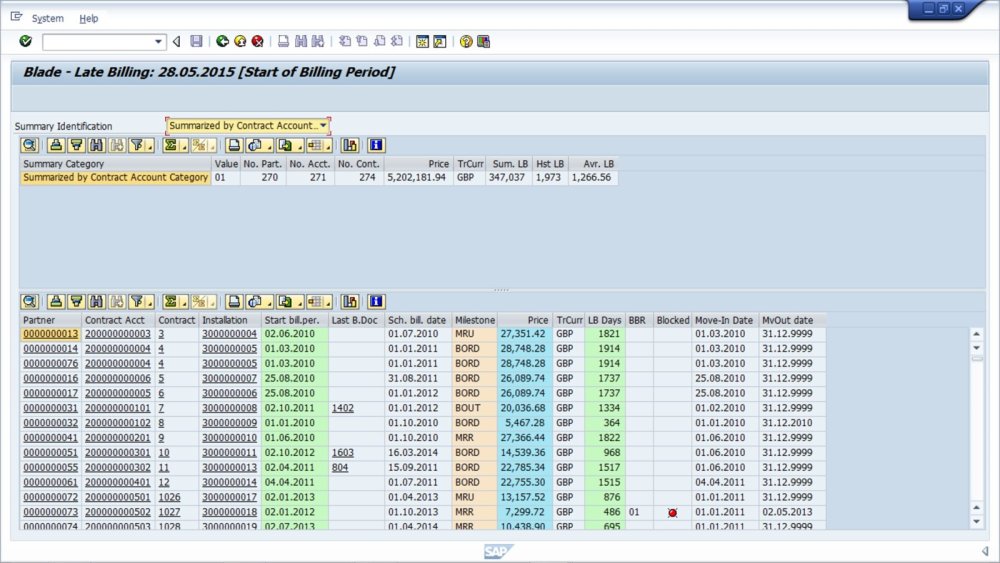
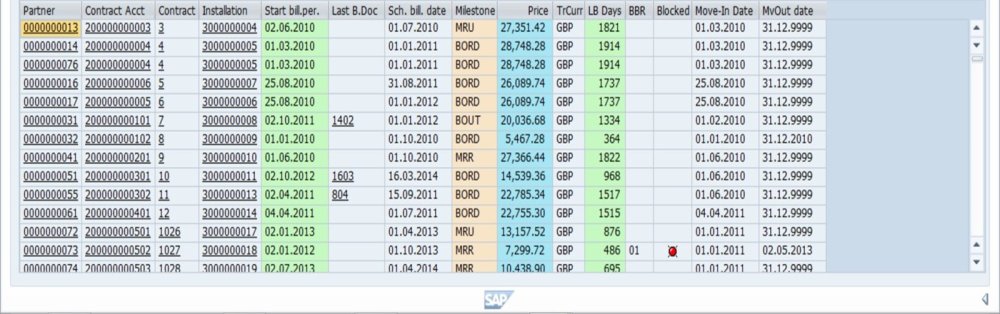
Post your comment on this topic.