As a developer, your first step will be to ensure the program runs correctly with a single job, but with more than one interval. You should have the first run option selected for this, with 1 job in the corresponding field. When your interval processing, collation and presentation all work correctly with a single job (but more than one interval) then most likely your program is ready for running in parallel mode on large volumes of data. This can be done using the same run option but with a higher number of jobs specified.
When you execute your MDR program and you specify the first run option, the execution will be in the background; MDR will immediately start the jobs and take you into the Program Monitoring transaction. Here you are able to refresh the display in order to determine the current status and progress of the execution.
The setting “Wait for run to complete before finishing” ensures that the master job stays active until all N sub jobs have completed. This may be useful if you require another process to begin when this one completes.
The “Distribution List” parameter is described in the following section Email Notification.
After the program has completed you will be able to view the results. You can access the run history via transaction /BTR/MDRH, or via transaction /BTR/MDR and the “Run History” button. You then view the results by selecting the Program run, and selecting the Transform button (or F5). This will display your results as you have implemented in the Transformation program.


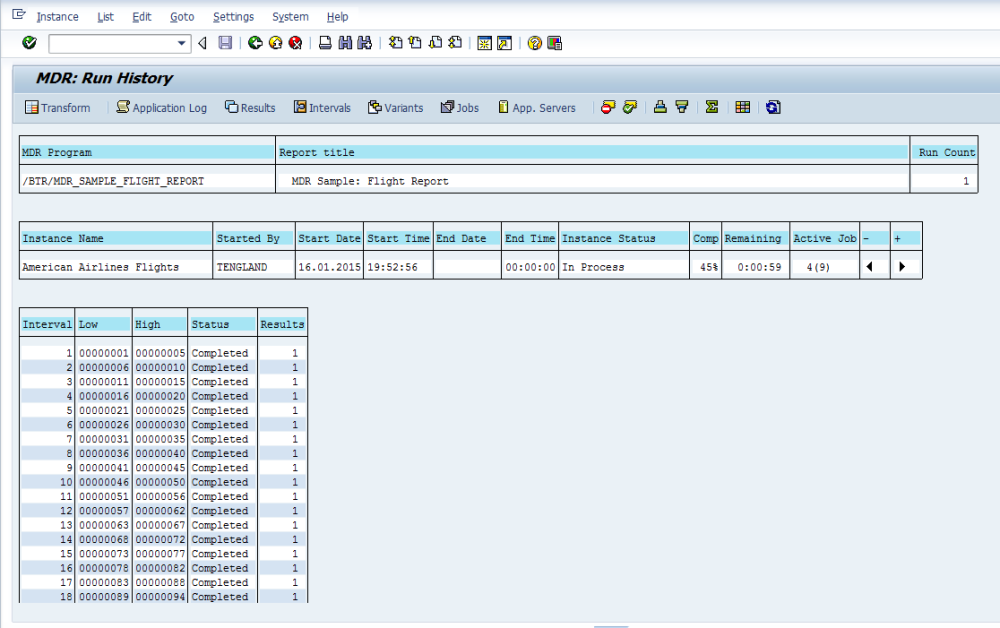
Post your comment on this topic.