After the program has been set running, you are able to immediately monitor the program execution. Alternatively, in another session, you are able to go to the transaction /BTR/MINICUBE check the date and user are correct for the run you are searching for.
You should see that it is currently in progress and the percentage complete, by pressing the Diffuser Mode button more options are revealed.
You are now able to see the number of jobs working on the run and able to increase (or decrease) the number of parallel jobs being run by selecting the “left” and “right” arrows appropriately, or even pause and restart the run if required. You are also able to select the instance and then choose “Intervals” to see which intervals have currently been processed, which are currently in progress and those that are yet to be done. Select the “Refresh” button to refresh where the intervals are currently.
It is recommended that during the run, sometime is spent monitoring through transaction SM66, to find the optimum number of processors, this needs to be done after the interval creation has completed. If the commit times there are under 100 seconds then increasing 5 processors and then monitoring again is a good option. If the runtimes rise over 100 seconds it is advisable to reduce the number of processors. Checking that the database load may also give another indication on the optimum number of processors.
For further information on running, monitoring and administering Diffuser programs, please refer to the Node5 Administrators Guide.


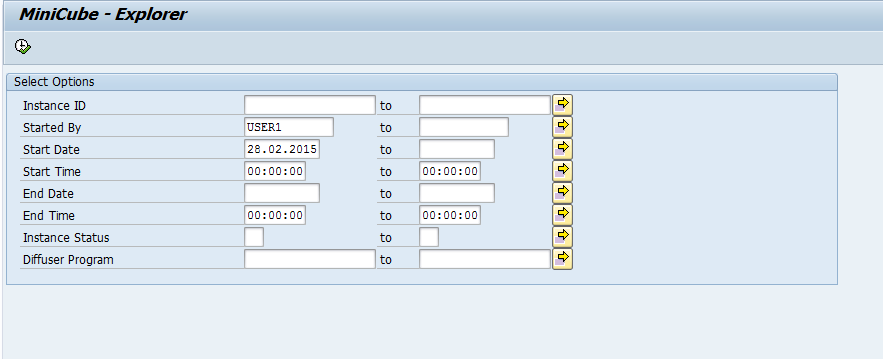


Post your comment on this topic.