After entering the license screens through the transaction /N/BTR/LICENSE or via the button on the /N/BTR/MINICUBE as described in Maintaining Licenses.
To install a license simply select the “Install key file” option as below and execute.
Select the file you want to install. The filename will contain a 10 digit number for the SAP installation number of the intended system.
There may also be the three character system ID and the product name.
If errors are found then the problem is displayed.





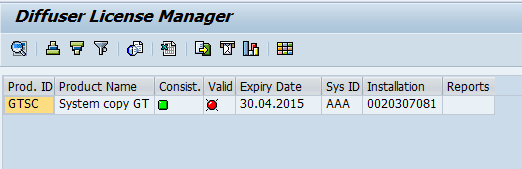
Post your comment on this topic.