Purpose
This is the home page for Testimony which opens as a welcome screen each time Testimony is launched. There is an “Information” banner at the top of the screen explaining the basic functionality of the screen supplied with two buttons “Help File” and “Close a View”.
Please note, this “Information” banner is available at the top of every Testimony screen but can be hidden as a user preference.
Audience / Users
This is the default start page for all Testimony users.
Possible Actions
Clicking the “Show Additional Help” button will launch the online documentation for the screen.
Clicking the “Close Help” button will hide the help frame.
Based on user preference, a user can show or hide this “Information” banner by clicking the “Help” button in the “Application Toolbar”.



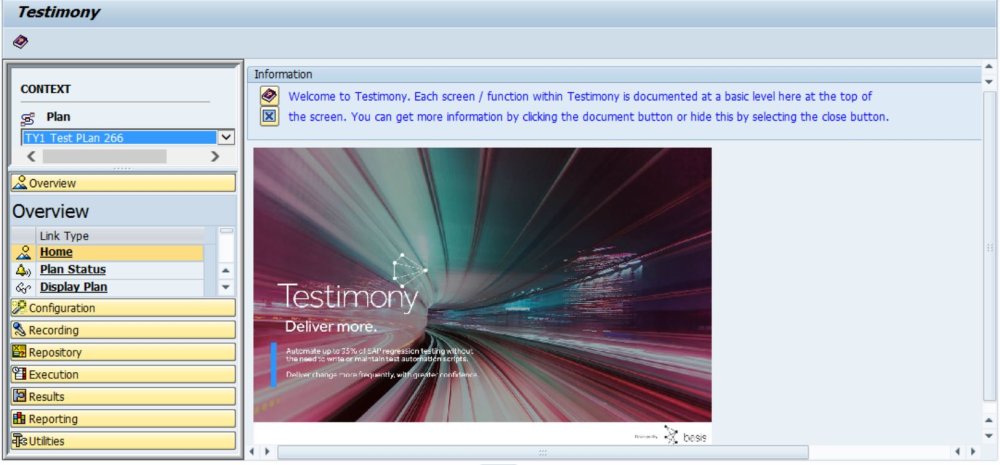
Post your comment on this topic.