Through the MiniCube transaction, you can see historical instances of a program as well as any currently executing program instances. You can also see the number of active jobs for each program instance currently running, and it is possible to change the number of jobs running for a particular active job.
Adding more jobs can help decrease the run time.
To change the number of jobs click the number of jobs currently running and a popup appears where you can enter the new number of jobs you want the instance to run. Note the top of the popup box shows the number of unused background jobs in the system at that point in time, in this case 22.
Instance is now running 10 jobs.
Alternatively you can click the arrow buttons to increase or decrease the jobs one at a time.


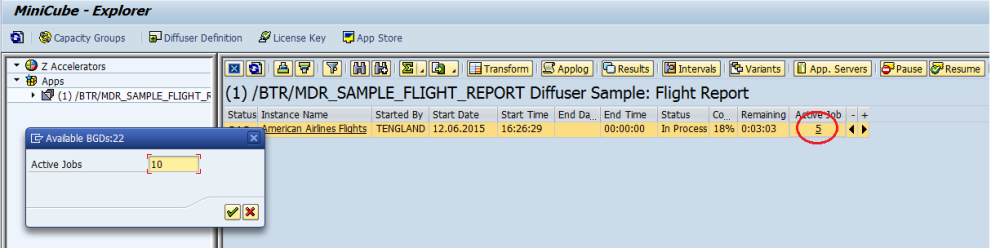
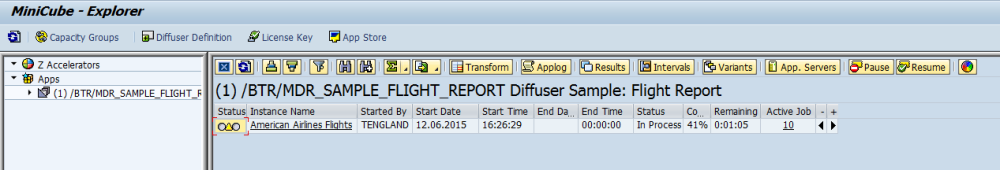
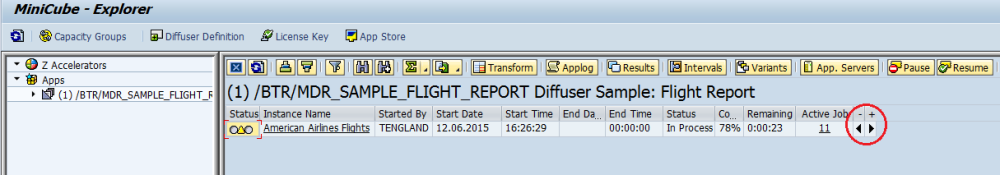
Post your comment on this topic.