Transport Forms can be deleted by authorised users via either the Windows GUI or Web UI.
When deleting a Transport Form, there are two options.
1) Permanently delete the selected transport form.
2) Just remove the transport form from [Location]
Performing a ‘Permanent delete’ will completely remove the Transport Form (plus all audit history) from ActiveControl, and as such should be treated with caution. Deleting from the Location will delete the transport form from the control point in the workflow but still retain the form and history in ActiveControl. In most cases, the latter is the recommended course of action when wanting to delete a Transport Form.
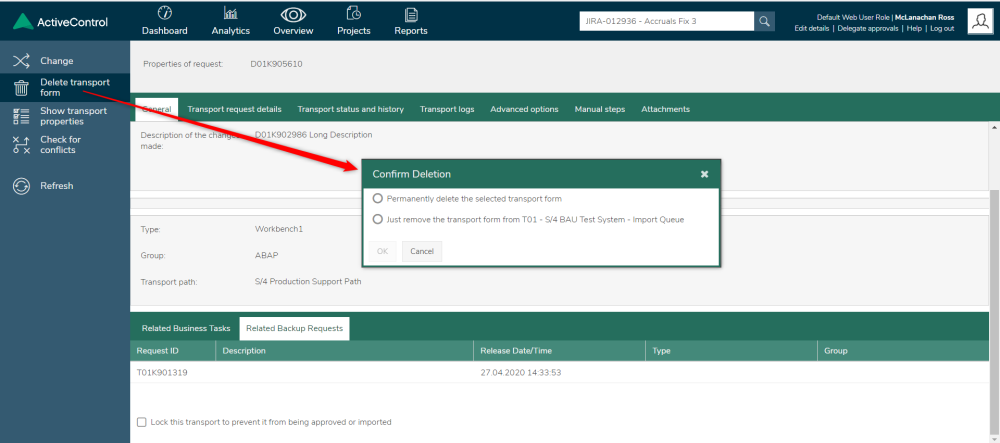
Figure: Deleting a Transport Form in the Web UI

Figure: Deleting a Transport Form in the Windows GUI



Post your comment on this topic.