Some initial setup is required before running DevAnalytics. This is primarily in order to setup the data extraction processes.
1. In transaction SE16, check the SAP target system roles in table /BTI/TE_TARGROLE and identify Development, QA and Production/Merge roles.
2. In transaction SE16, ensure all that all relevant SAP target systems are assigned with a target system role in table /BTI/TE_TARG.
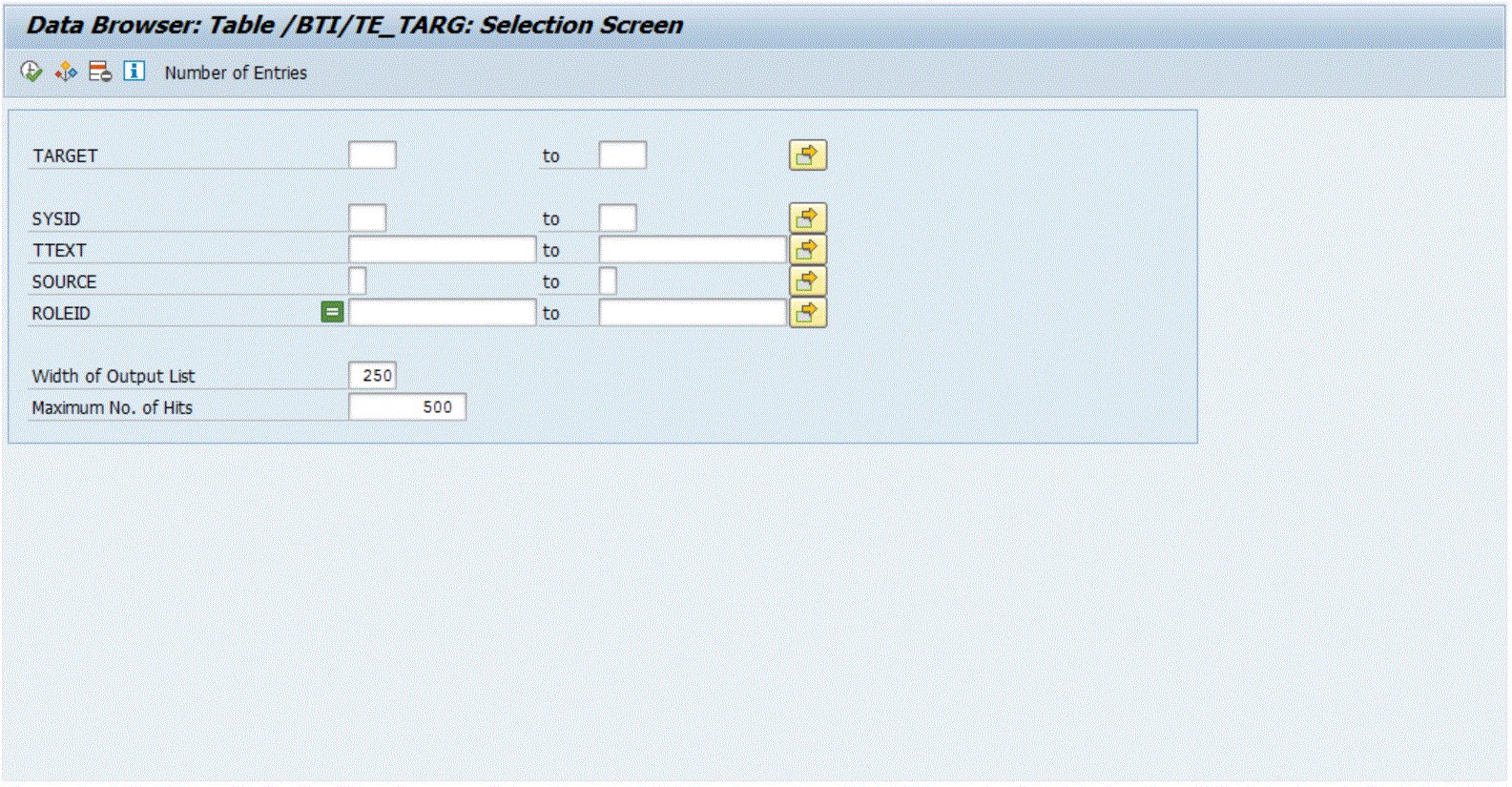
3. Configure the SAP target roles against the Dev Analytics D (Development), Q (QA), P (Production) roles in table /BTR/DEVA_WIP_RL. Note: Merge target systems should be configured as role P as this indicates the end of the process
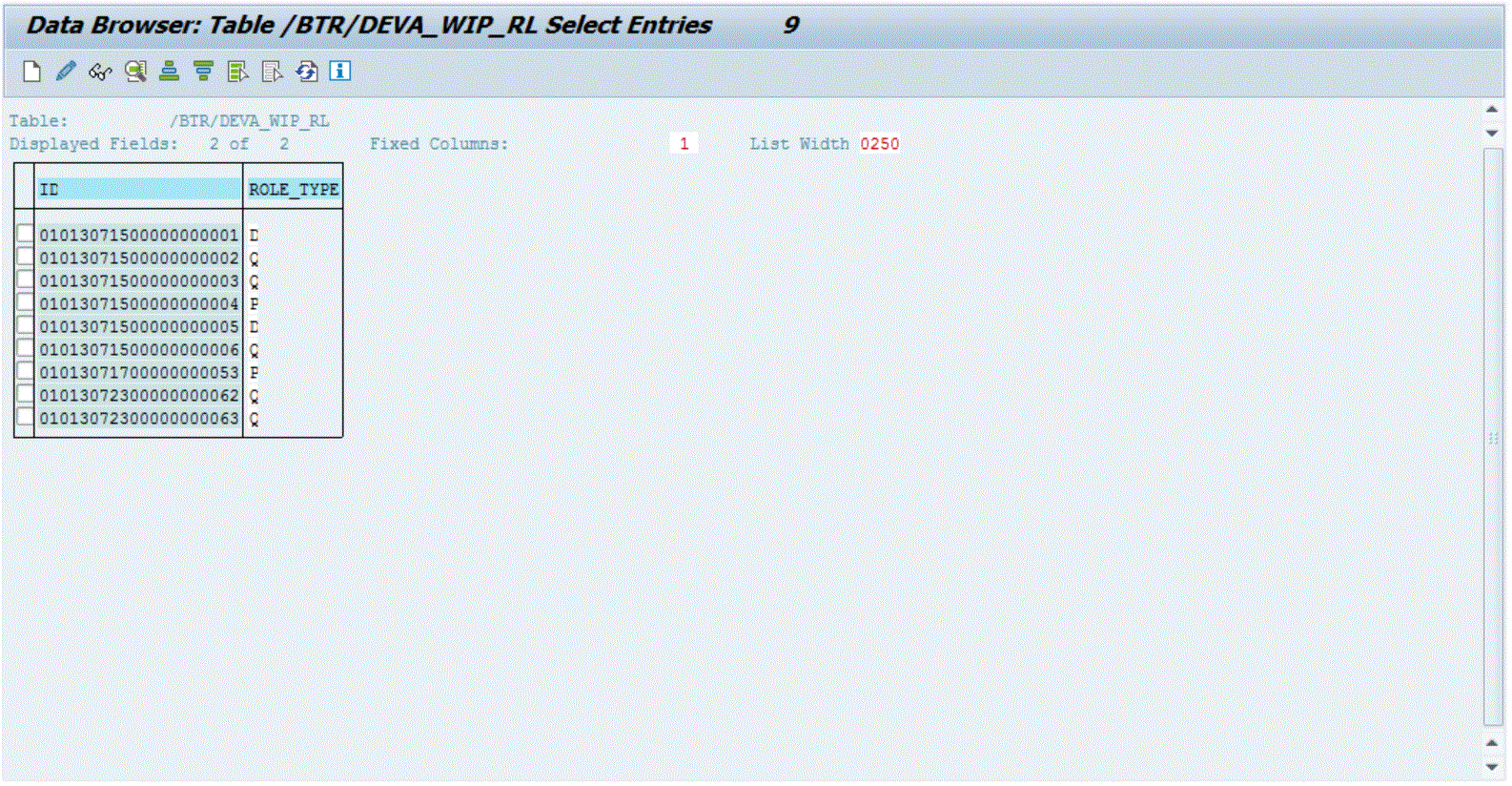
4. In transaction SE38, run program /BTI/TE_RU_GEN_FORMP_HISTORY to populate the requested approval times to support the Approval Times metrics. When ready to execute, make sure it is not in Test mode.
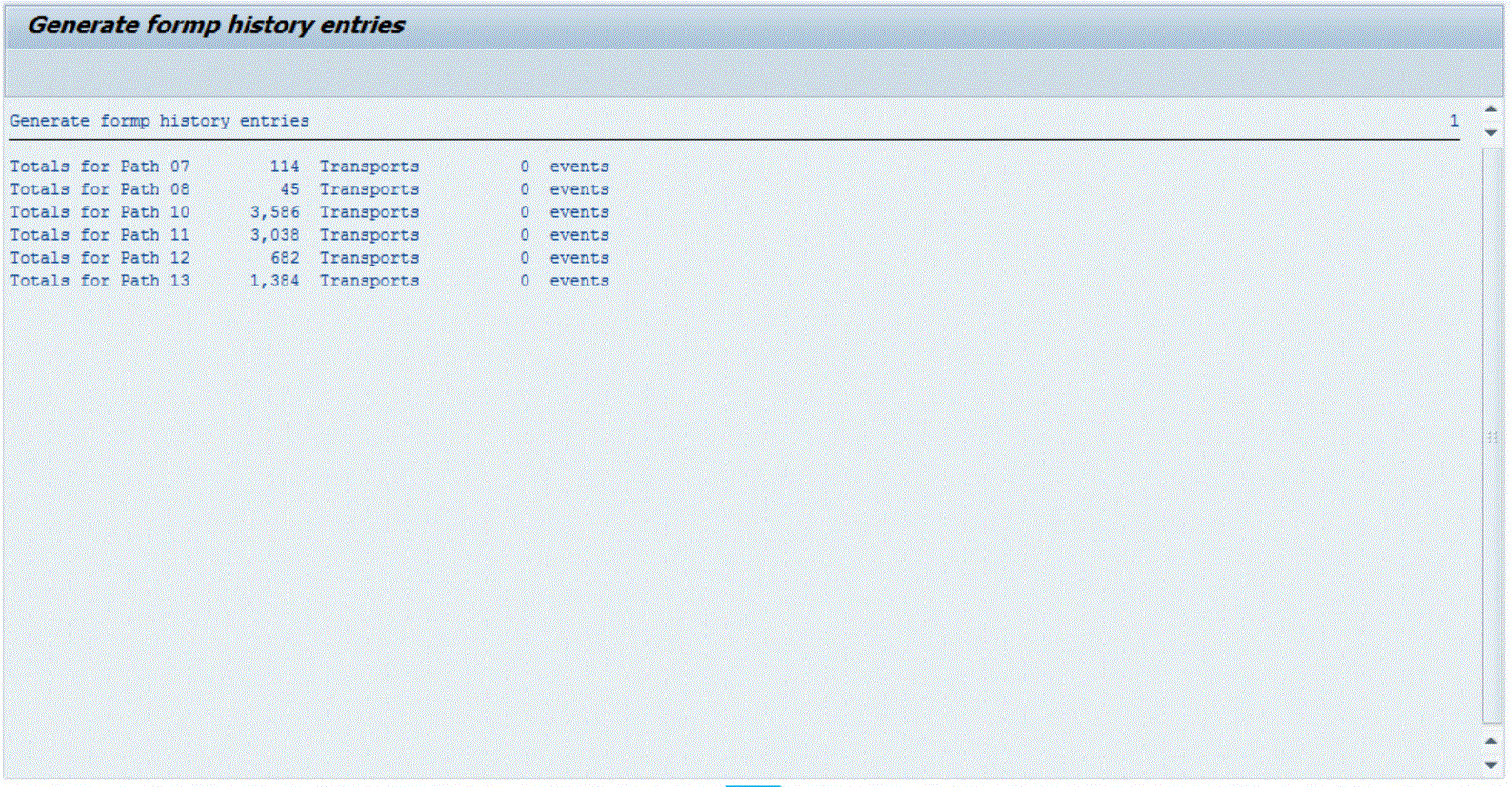
5. Setup the Diffuser program definition for /BTR/DEVA_MAIN_N via transaction /BTR/DIFFUSER. Set the transformation program as /BTR/DEVA_TRANS
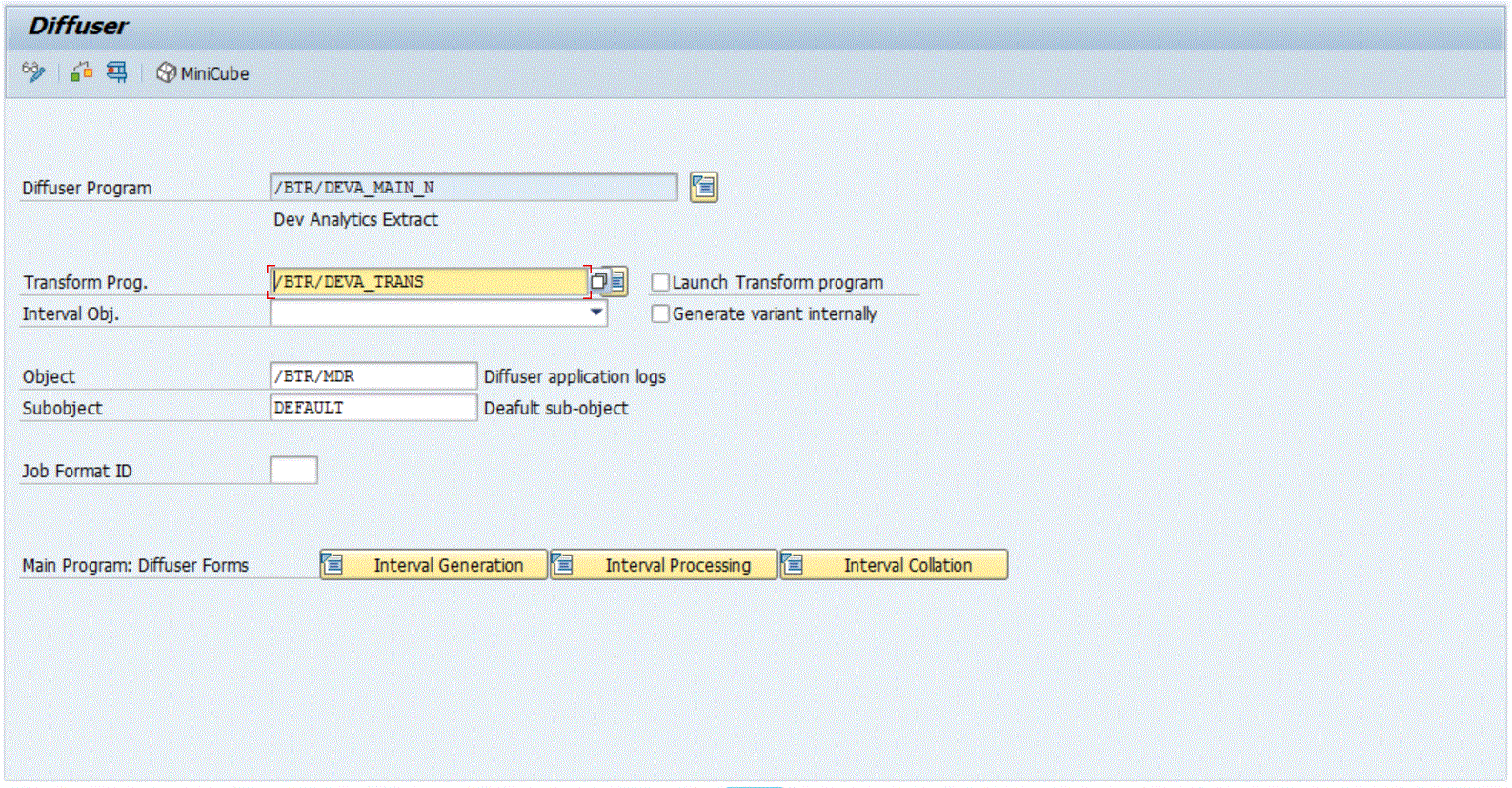
6. In SE38/SA38 setup and save the variant and technical settings for program /BTR/DEVA_MAIN_N:
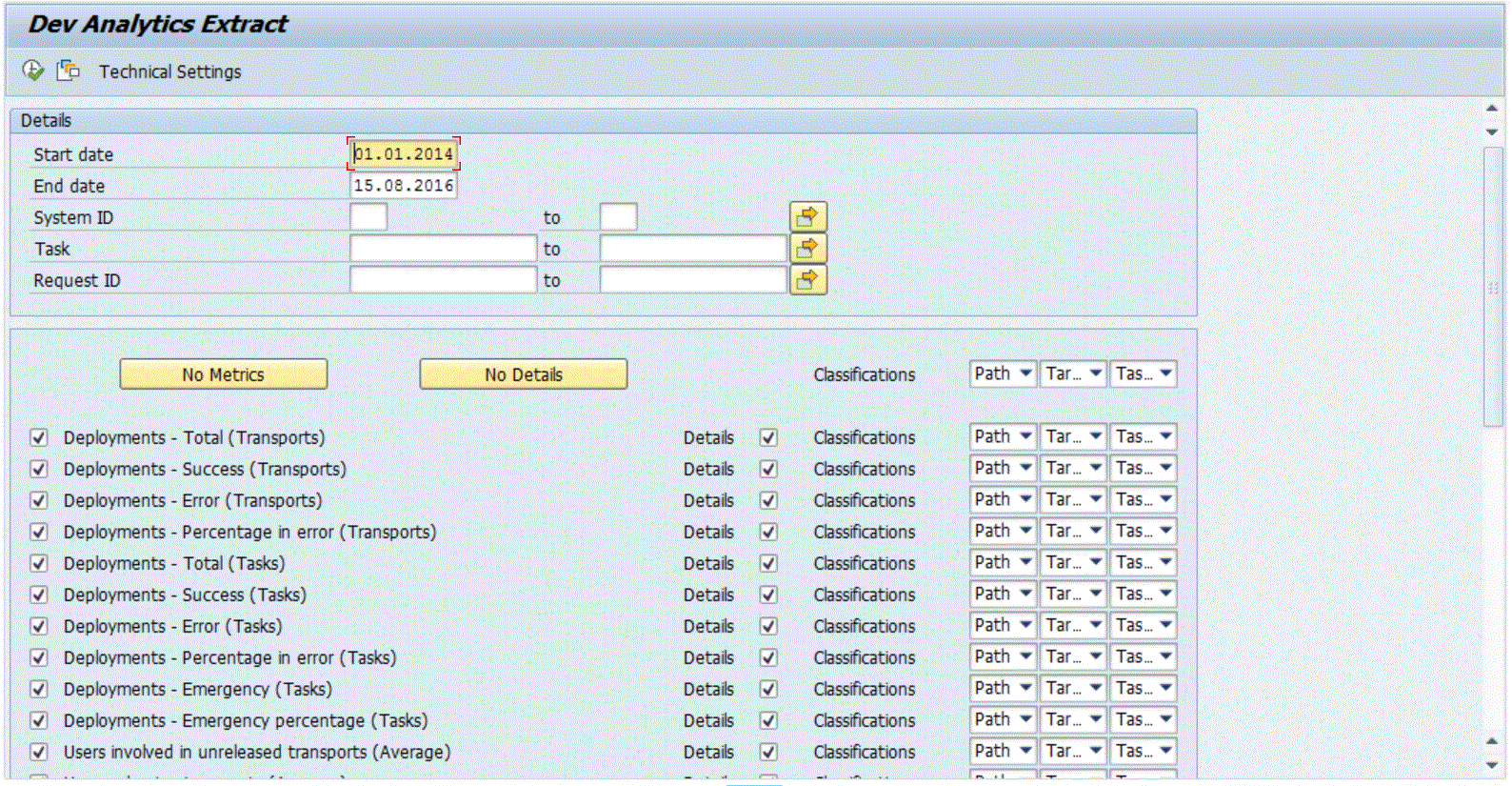
- Specify the start and end dates for analysis
- Select the metrics to be extracted (tick box next to metrics)
- Indicate whether details (details tick box) are required for each metric. This will allow the details of the data for each metrics / date selection to be viewed
- Select the default classifications to be used for data analysis. E.g. Categorise the data by Path, Supplier and Type
- Setup the Technical settings and specify a Label (the name of the data extract), the Interval Size (E.g. 1000) and the Number of batch jobs across all servers (E.g. 3 will split the extract across 3 background job processes)
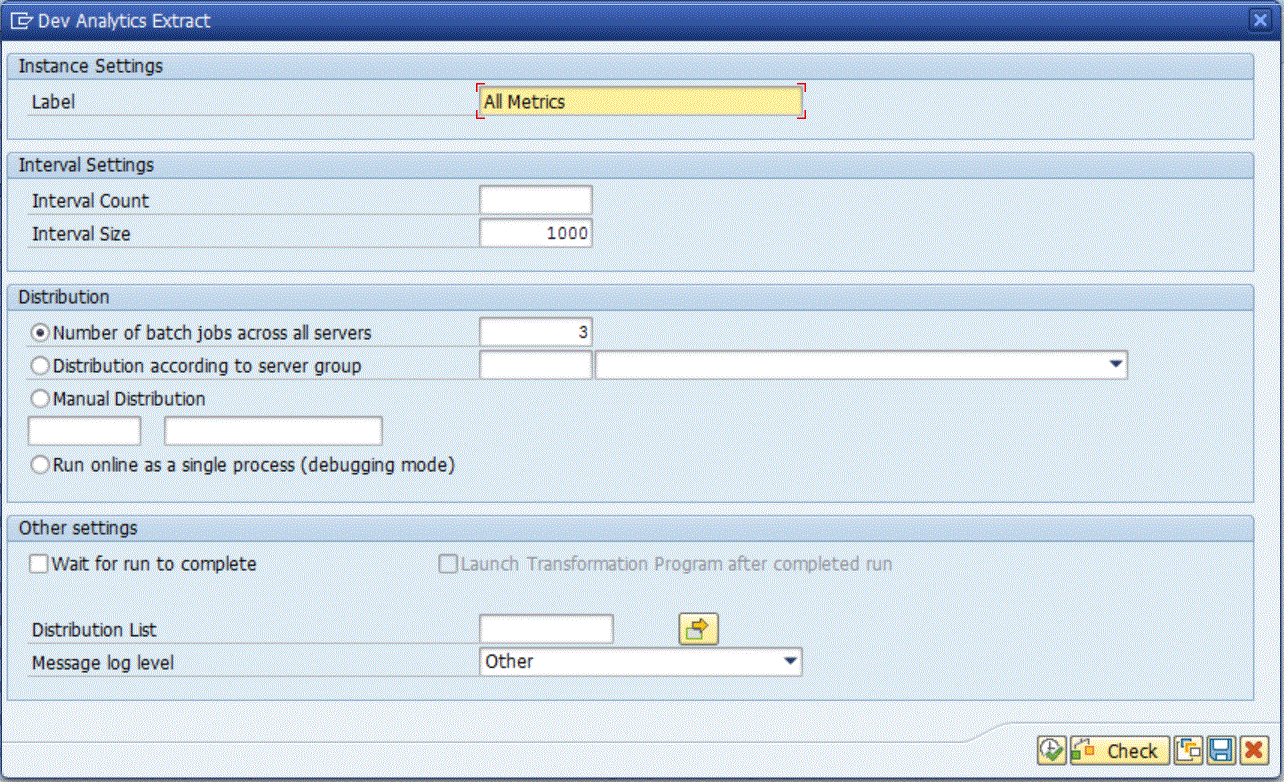
7. Setup a background job to run program /BTR/DEVA_MAIN_N with the required variant at the required intervals (E.g. Daily). Note that this can also be run on demand as required.



Post your comment on this topic.