All Meter to Cash programs are built within the Node5 Architecture (formally known as Mass Data Runtime MDR) framework in order to achieve performance for high volume SAP IS-Utilities customers.
All Torch programs have a “Technical Settings” option available within the application toolbar next to the “Execute” button (see below).
If you select this button, you will be prompted with the following screen:
The parameters specified here are:
Label – The first is a label that can be specified to identify this particular execution – e.g. “Implausible Read Tolerance Analysis for May”.
Interval Object – This represents the Node5 Architecture interval generator which creates discrete and independent intervals of work to be processed in parallel. The value here is not changeable as it is specific to each program. In the example above, the implausible read analysis program is broken up by Equipment number ranges. The billing out-sort analysis program uses Contract number ranges and the Invoicing out-sort analysis program uses Contract Accounts.
Interval Variant – This must be generated prior to the run and can be re-used across Node5 Architecture programs that use the same interval object. It represents the “packet size” of how many intervals there are to be processed independently or how many objects are within each interval. These interval variants are generated through the standard Node5 Architecture program /BTR/MDR_INTERVAL_GENERATION (or by clicking “Interval generation” from the standard Node5 Architecture transaction /BTR/MDR). You can setup intervals to either have an “interval size” (how many objects are within each interval) or you can set them up by a number – e.g. 1000 intervals. This should be representative of how many objects you have. You should regularly “refresh” your interval variants (e.g. once per day / week / month) through the use of program /BTR/MDR_INTERVAL_REGENERATION and the configuration within table /BTR/INTVALVARC which specifies how often (in days) that an interval object / variant should be refreshed. This is to avoid “skewing” where the last interval to be processed becomes larger and larger as more and more master and / or transactional data is added to the SAP system.
Number of batch jobs across all servers – This specifies the number of parallel processes with which to run the Node5 Architecture program. With the Node5 Architecture, we are always looking for “direct and linear scalability”, i.e. if you run a program with 10 parallel processes then it should run 10 times faster than with a single process. The Node5 Architecture uses background work processes rather than dialog processes. You can limit the amount of parallel processing by restricting the number of background work processes available. You are also able to restrict a user from specifying this value. Further, you can default a value into this field by specifying the “Parameter Defaults” of a Node5 Architecture program via transaction /BTR/MDR. Finally, you can directly set this value within the variant that you run the Node5 Architecture Torch program with.
Run online as a single process (debugging mode) – This is only used when debugging Node5 Architecture programs and ensures the whole program runs within a single dialog process rather than a background one. It runs sequentially so both hard and soft break-points will be reached.
Wait for run to complete before finishing – This is often used when running Node5 Architecture programs on-line or when executing them via a job scheduler. It will ensure the parent process waits until all child parallel processes have completed. Once all child parallel processes have finished, control is returned to the parent for completion.
Distribution List – After a program completes within the Node5 Architecture framework it is able to send a SAP office document or external email (e.g. to Outlook or Lotus Notes) to a set of recipients that can be specified here. This means that the business users who receive the output of the reports can be specified in this list. After the program completes, an email will be automatically generated from the SAP system and sent to external email addresses (via SAP Connect). Upon receiving the email in their email client, the user can select the attachment to open the SAP GUI in order to directly view the output of the program.
Message log level – Lower limit for the priority of messages output to the application log by Node5 Architecture. For example, you can restrict output of informational application log messages by increasing the log level via this parameter.
The most important parameters for Torch programs are:
Number of batch jobs across all servers – Specify the number of jobs with which you want to run the program with. Ensure that sufficient background work processes are available. Be mindful that too much parallel processing can impact other batch/dialog processes that are running at the same time. This value will be dependent upon the how fast you would like to run the program and how much capacity you have available at the time of running the program.
Interval Variant – Pre-generated by the interval generation mechanism described earlier as standard in the Node5 Architecture framework.
Please Note: All of these parameters can be defaulted either when executing the transaction on-line or saved within a variant if the program executed in the background or via a job scheduler.



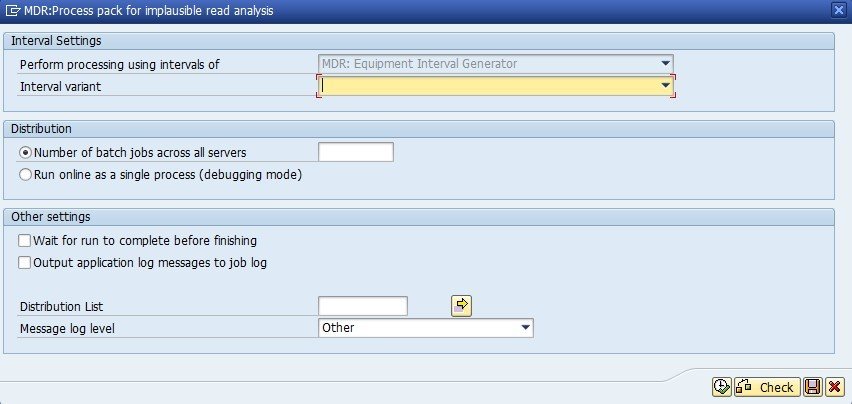
Post your comment on this topic.