As before, we can create a script-level suppression by clicking on the Suppress button on the Investigate Screen. We again get a pop-up to enter the suppression details, and this time we select our custom filter set and keep the Script suppression type radio button selected.

In the Script Result drop-down, there are two possibilities for determining what the final status of the script should be.
- No result: this excludes this script from the calculation of passed or failed scripts. Instead, it is added to the count of “Suppressed, No Result” scripts that can you can see in the Execution Queue status:
- Passed: this passes the script, adding it to the total of passed scripts for the playback.
In general, it is best to select No Result, as this gives a more accurate representation of the status of the playback. We only want genuinely passed scripts to marked as such.



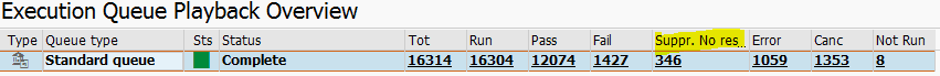
Post your comment on this topic.