ActiveControl includes a web UI to allow access to key functionality such as approval and reports within a web browser. It also provides a dashboard based overview of projects and items requiring action allowing the user to easily view and analyse their current workload.
The ActiveControl Web UI is accessed via a URL specific to your organisation, and which should have been provided to you during your training.
Accessing that URL will present the following screen:
Entering your User ID and password for the ActiveControl domain controller and click on the Log On button.
You will be presented with the ActiveControl Web UI main screen:
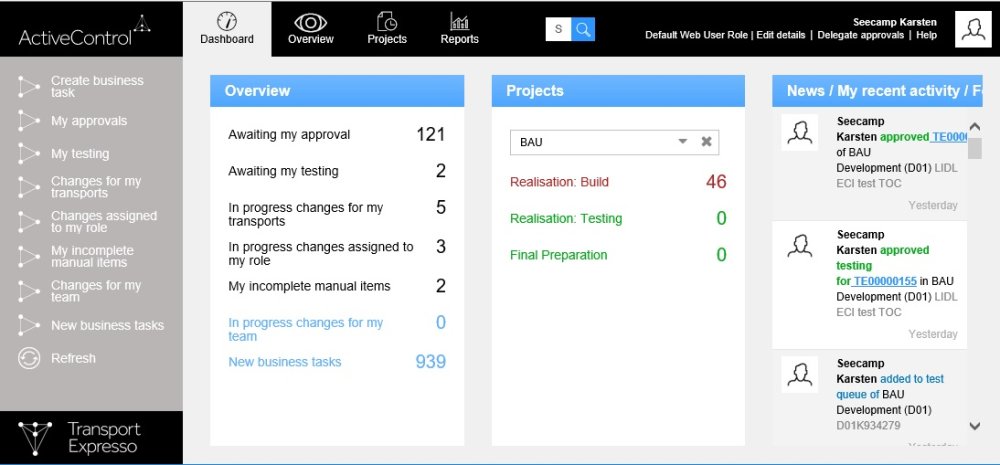




Post your comment on this topic.