Within Testimony, users are considered to be administrators or non-administrators.
Administrators have full access to all Testimony functions whereas non-administrators only have access to certain functions.
Authorisation for Testimony users requires one of the following Testimony roles to be assigned:
| Role Name | Description |
| Testimony Administrator | This is a Global role that contains all authorizations to execute and run all steps in Testimony and should be assigned to all Admin users. |
| Test Plan Administrator | This role contains all authorizations at the Test Plan level to execute and run all steps for the test plan in Testimony and should be assigned to all Test Plan Admins. |
| Test Manager | This role contains all authorizations required to execute and run test management all steps in Testimony and should be assigned to all Test Managers. |
| Tester | This role contains all authorizations required for test execution steps in Testimony and should be assigned to all Testers. |
The non-administrator roles must be assigned at the Test Plan level. For details on how to assign users to each plan, see Authorizations in the Test Plan section of this guide.
The actions inlcuded in Testimony roles can be adjusted via the Action Manager. Check that section for details.
Administrator users are assigned in Testimony by navigating to Configuration>User Roles, clicking the 
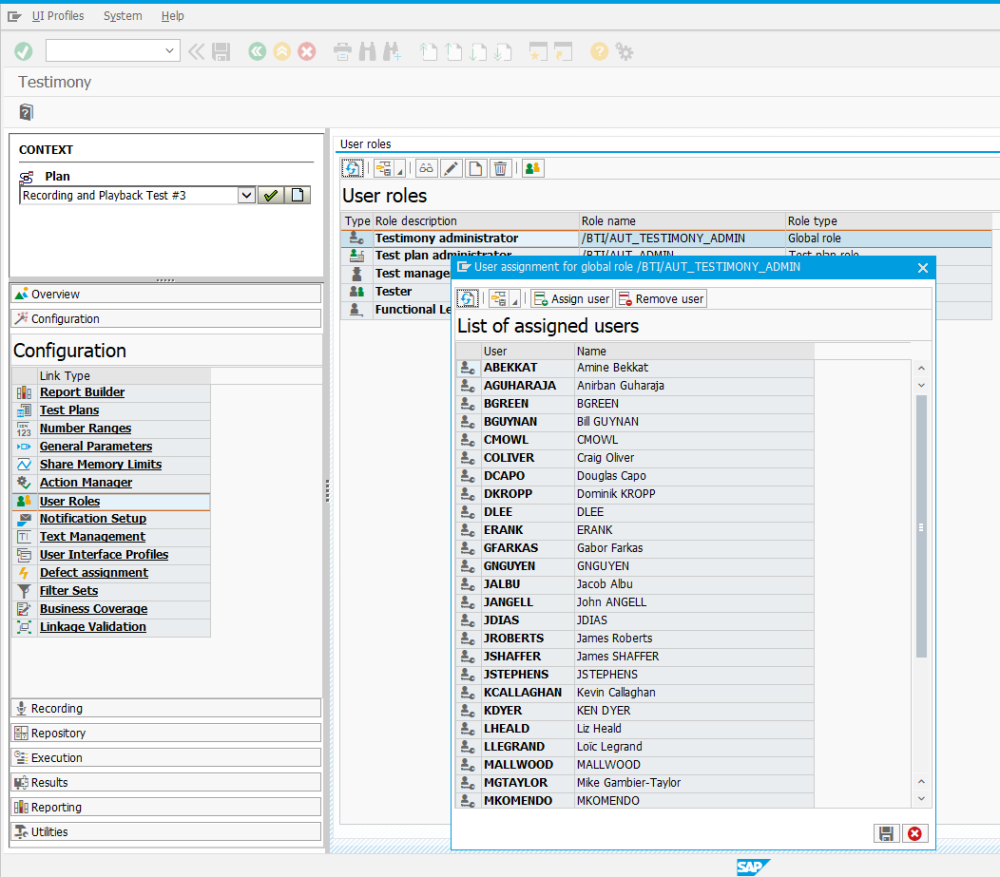



Hinterlasse einen Kommentar.