Prior to ActiveControl 7.1, it was only possible to reflect a manually dual-maintained transport using the ‘Mark as Manually Applied” in a Merge target Import Queue.
This caused process issue for some customers, as it meant they could not use a Schedule in the Merge target to automate the merge process, as otherwise they ran the risk of unwanted merges.
To overcome this, it is also now possible to also perform ‘Mark as Manually Applied’ in a Merge target Inbox.
When this is done, the transport will be marked as completed (ie the Transport Form will disappear off the end of the path), similar to what happened when the action was performed in the Merge target Import Queue.



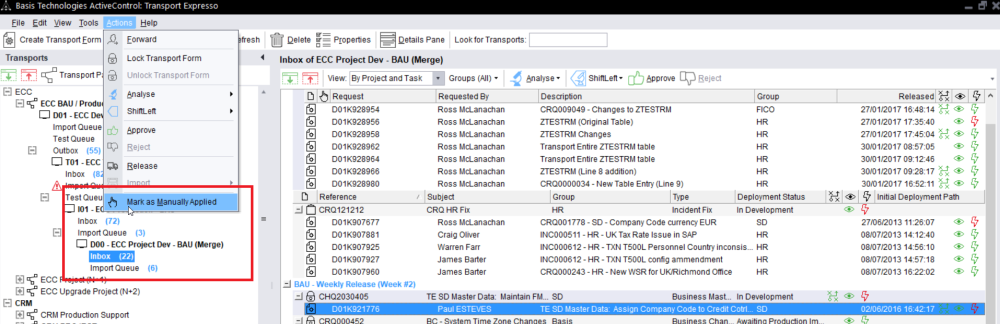
Post your comment on this topic.