One of our customers had a requirement to be able to click on a URL in analysis results bring up the appropriate web page.
The specific use case was for the user to be able to click on the URL which will give then a more detailed description of the issue detected and steps or contact names for what to do and how to fix.
This functionality has been added in 7.1 for the Risk Guard analyser only.
Configuration Steps
Any required URLs can be added to the appropriate object via table /BTI/TE_RISKGOBT in the Domain Controller
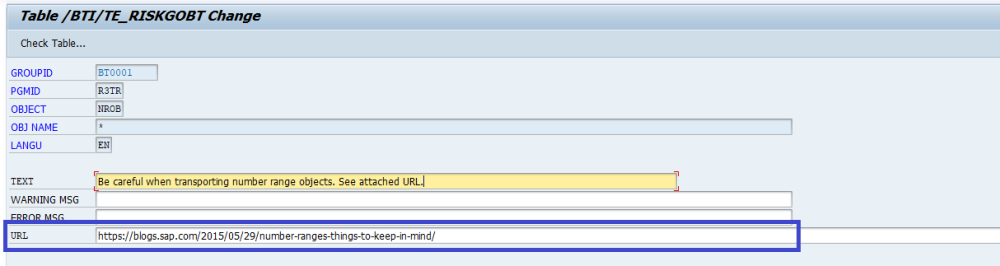



Post your comment on this topic.