Manual Activities and Non-SAP changes can be used within ActiveControl to manage non-transportable changes and activities whilst still enforcing an approval and audit process. These types of changes will still use the concept of transports and paths and so will follow the existing process and logic in ActiveControl. A typical use-case of Manual Activities is for project release activities that are not related to any of the specific transports in the release, such as locking all users at the start of the cutover.
Manual Activities and Non-SAP changes are created via the [Create Transport Form] option in the Windows GUI or Web UI. After detailing which you want, a transport form needs to be populated, as the Manual Activity or Non-SAP change is essentially handed as a manual step on a ‘dummy’ transport which does not get imported anywhere.
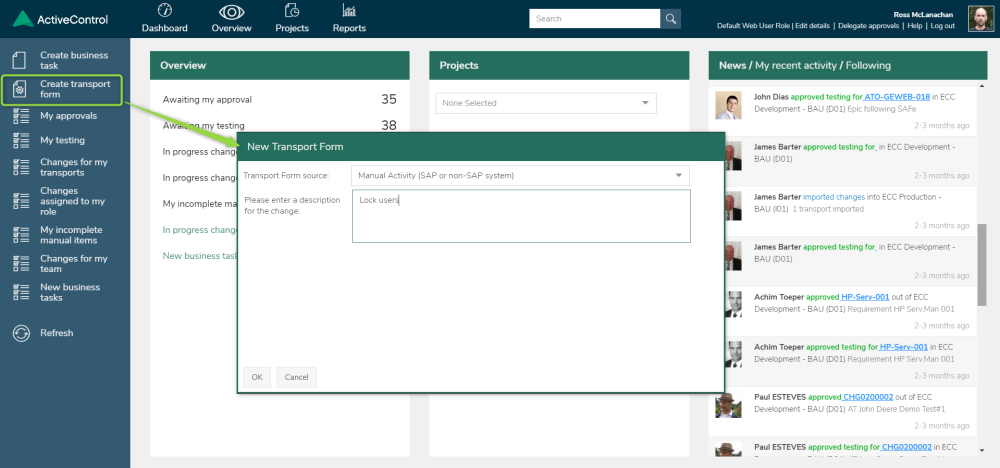
Figure: Creating a Manual Activity in the Web UI



Post your comment on this topic.