An example of the new dialog transaction investigate screen is shown below:
Key changes in the new version
The key changes to the investigate screen for dialog transactions are:
Screen-shots
You can now display the previous steps screen-shot and the current steps screen-shot at the same time in the right hand side of the screen. Alternatively, you can view the previous screen shot or the current screen shot (after) alone.
Screen-shot zooming
It is now possible to zoom in or zoom out dynamically for the screen-shot (or screen-shots) by a % factor. The options are 25%, 50%, 75%, 100% or 200%.



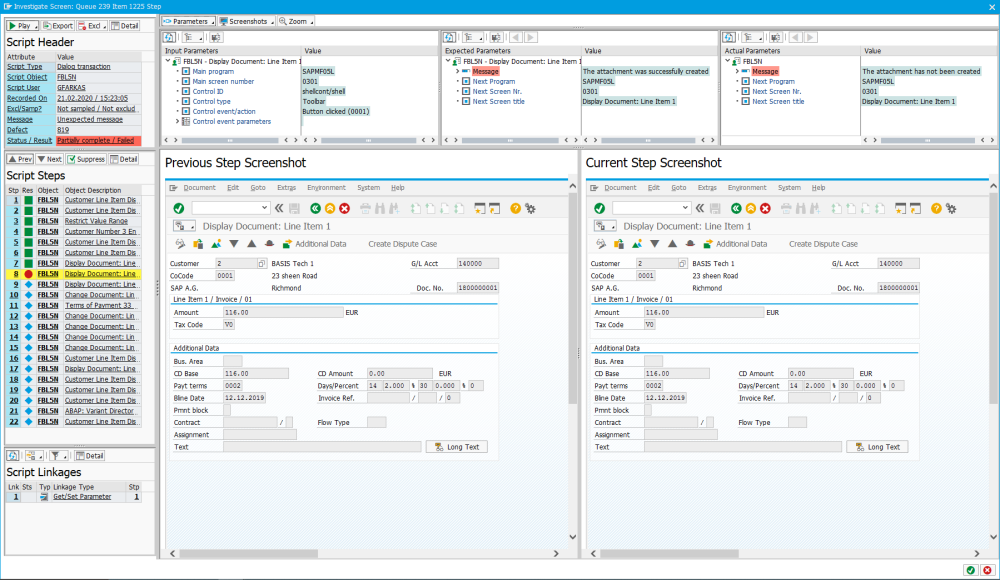
Post your comment on this topic.