These two sections allow you to compare, side-by-side, the step results from the recording (Expected Parameters) and the playback (Actual Parameters). Differences between the two results sets will be highlighted in red.
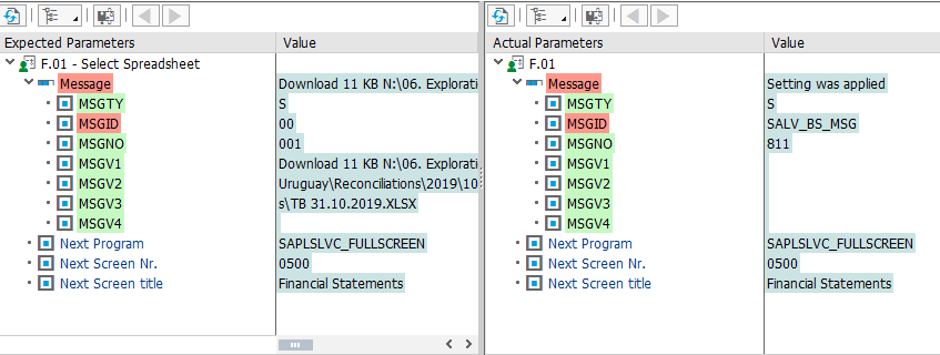 Output parameters
Output parametersIn the example above, we can see that we received a different message in the playback (“Setting was applied”) than we did in the recording (“Download 11 KB …”).



Post your comment on this topic.