Purpose
This screen enables the user to monitor the key jobs that are run as a part of the execution / play-back agent. The overview screen lists job definitions and a drill down provides details of the individual executions of the jobs that support the play-back process.
Audience / Users
All Testimony users
Possible Actions
- Show Last Execution Overview: Gives an overview of the last run.
- Show Last Execution Spool: Displays the spool for the selected job.
- Display Job Definition: Displays the information relating to Scheduling parameters and frequency of run.
- Change job Definition: Allows the user to change the job run parameters.
- Stop job execution: Allows the user to stop the currently running job.



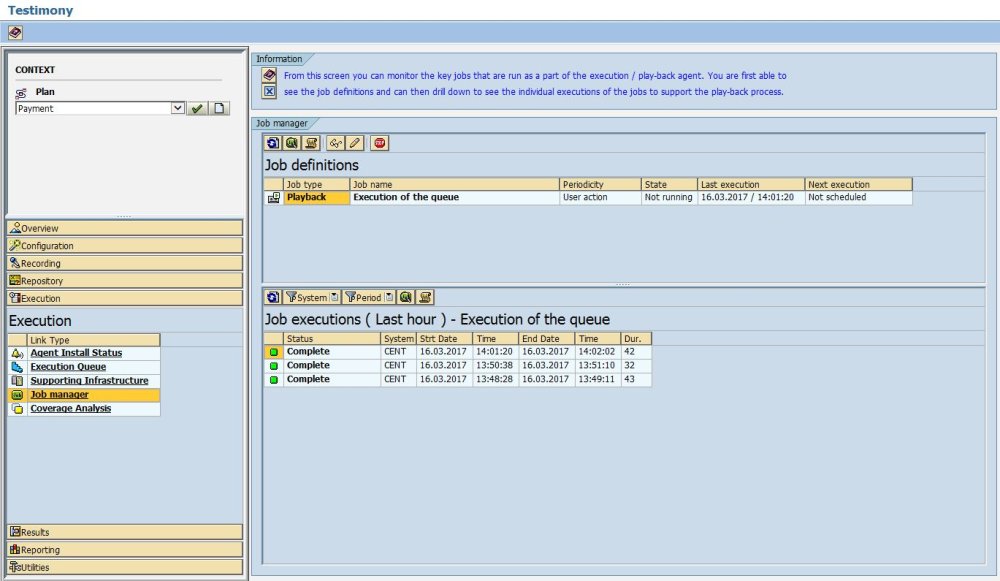
Hinterlasse einen Kommentar.