‘Mark as Manually Applied’ is used as part of the Merge process, to reflect that a transport ready for Merging has been manually rekeyed in the Target development track, and therefore does not need to be Merged automatically via ActiveControl. This can be done in the Inbox or Import Queue of a Merge target.
Prior to ActiveControl 8.40, it was only possible to perform a ‘Mark as Manually Applied’ in the Windows GUI, via either the Actions dropdown, or alternatively by right-mouse clicking on a Transport (in a Merge target Inbox or Import Queue). Some customers provided feedback to Basis Technologies that this was restrictive, as they wanted their Development/Functional Teams to be responsible for the Merge process, but did not want to roll out the Windows GUI to them. As such, it is now possible to perform the Mark as Manually Applied within the Web UI. This should help customers wanting to de-centralize the responsibility for managing Merge in a dual-track scenario, and also for the increasing number of Basis Technologies customers using ActiveControl Merge as part of their S/4 transformation.
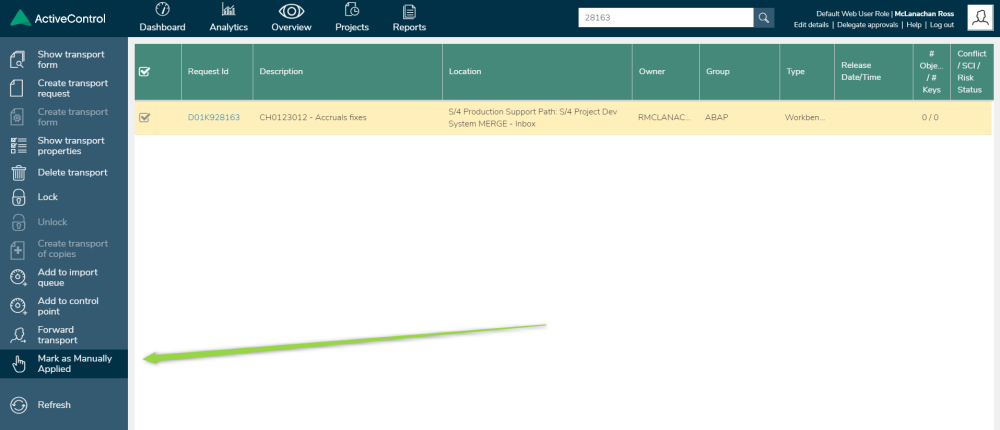
Figure: Mark as Manually Applied in the WebUI.
Configuration Steps
No additional configuration is required to switch on ‘Mark as Manually Applied’ capability in the WebUI; authorised users (ie those with the MARKASMANUALLYAPPLIE authorisation activity) will immediately be able to perform this action in the WebUI. Please note that this authorisation activity is only available in the out-of-the-box ActiveControl Basis role [/BTI/TE:STD_BASIS_AUTHS] – therefore customers will probably want to create a seperate Z role if they want Developers/Functional teams to also be able to perform the action.
More information on this Enhancement can be found in this online Change Note



Post your comment on this topic.